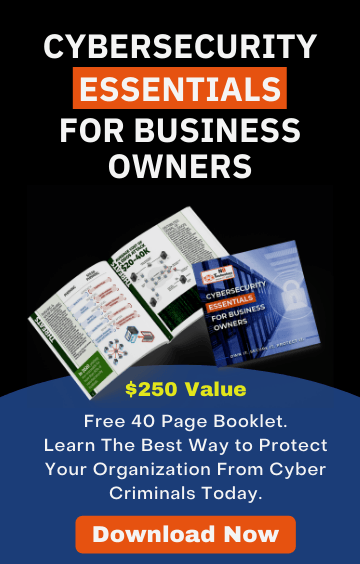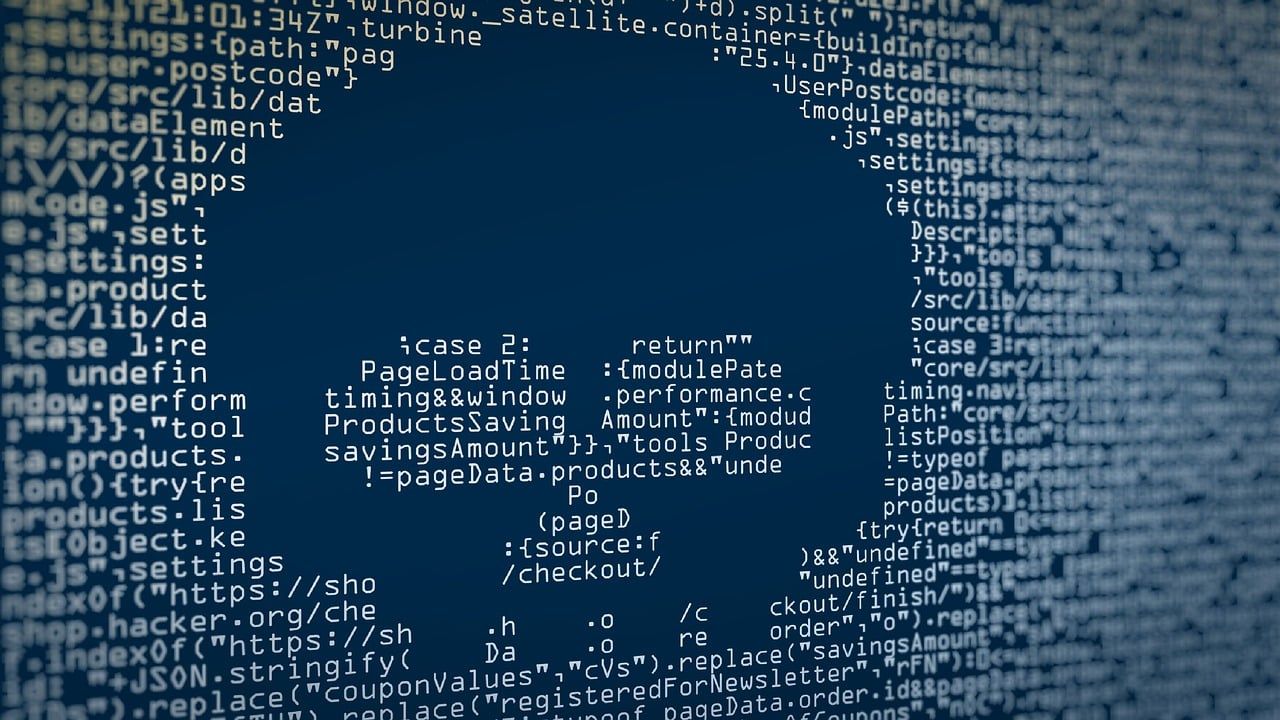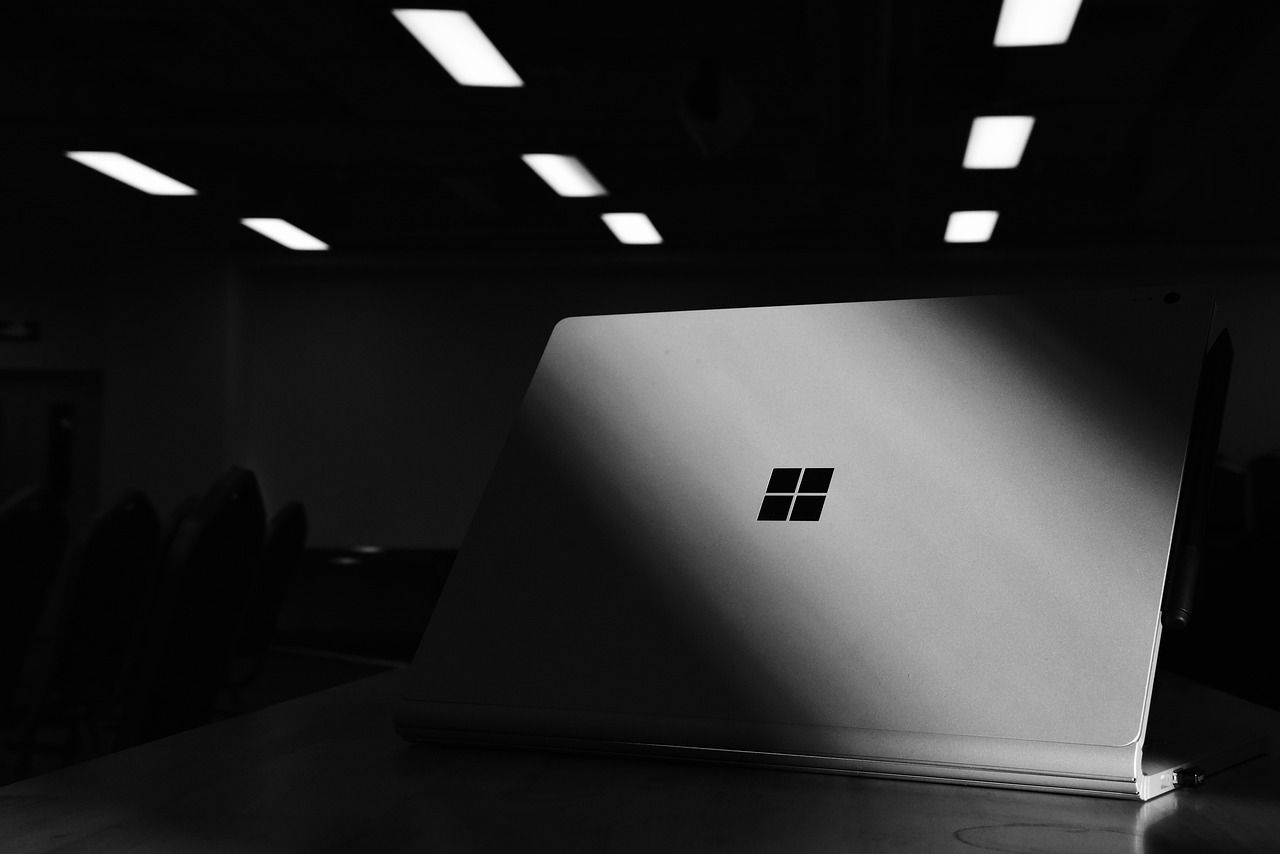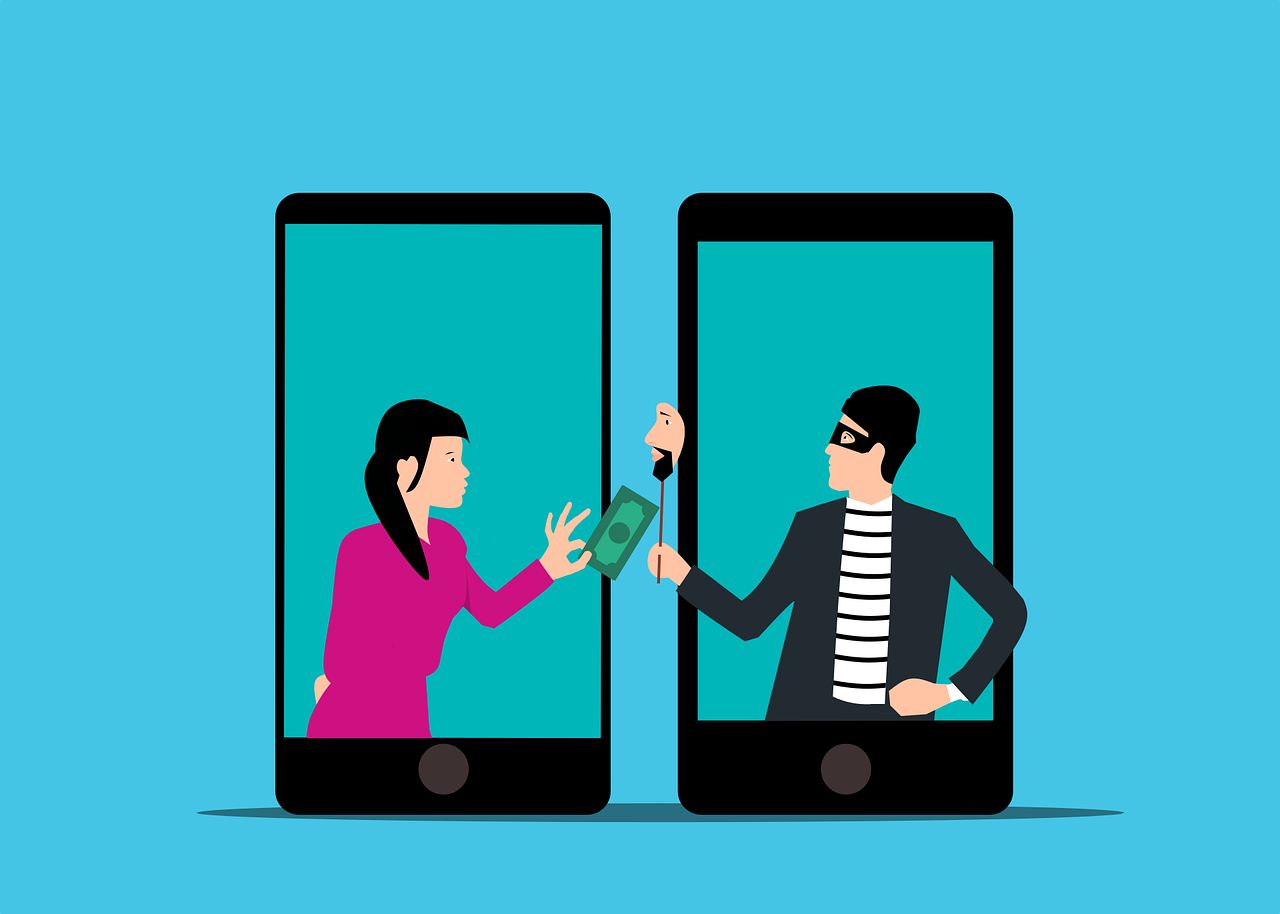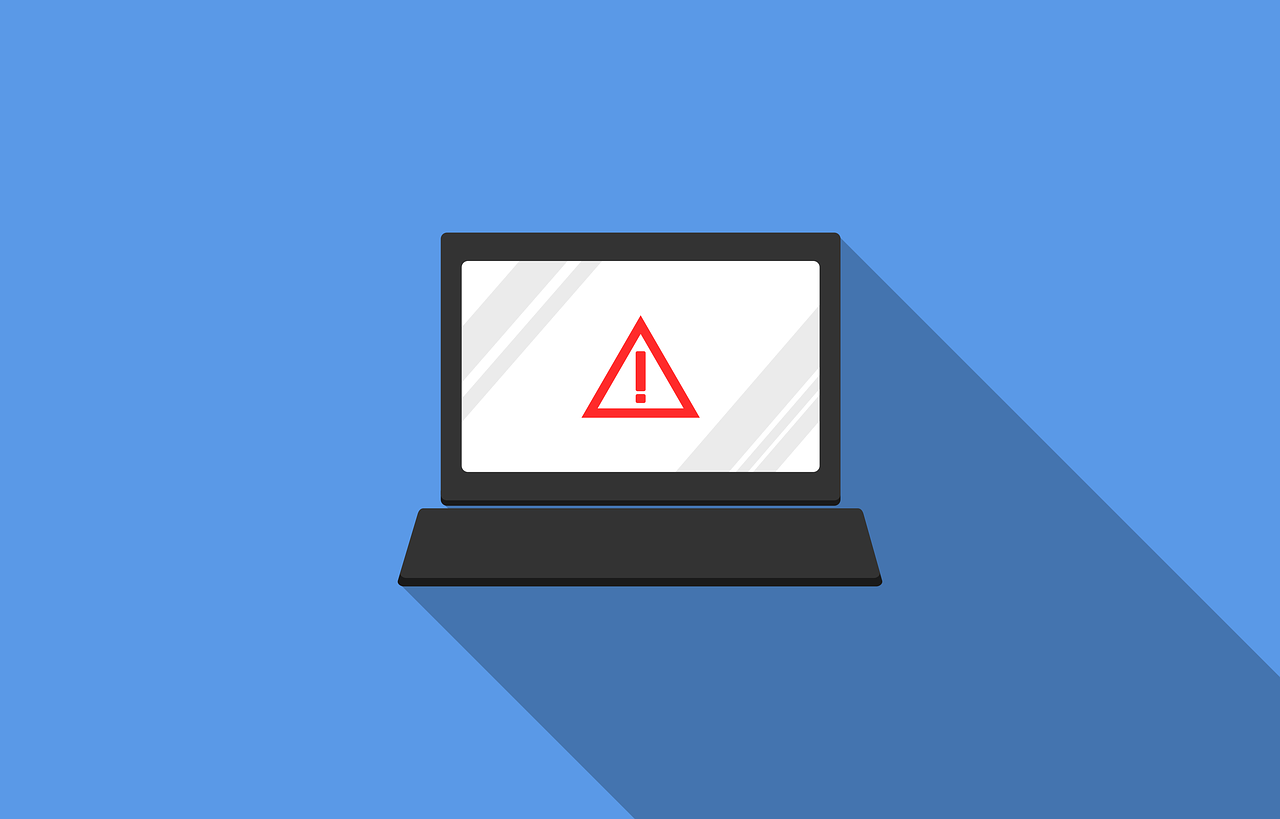Why You Need To Backup Your Microsoft Office 365 Data
January 24, 2023
Every business needs to invest in a data backup and recovery plan. Data loss and breaches can cause devastating effects on any business - from loss of revenue, penalties, legal fees, financial loss, and personal injury, to reputational loss and loss of customer trust.
Many business owners use Microsoft Office 365 and assume that their data is being backed up as it’s a cloud solution. But, unfortunately that’s the wrong assumption to make. If you haven't already taken steps to backup your data with Office 365, then now’s the time!
Below we look at reasons to back up data, and 2 ways in which your data could be at risk - which includes insider threats and external threats.
Reach out to our friendly staff to get advice on how your business can benefit from a
cloud backup and recovery plan and how we can help you implement this.

Reasons to backup data
Every business should be making backups of data. That’s because your data is the cornerstone of your business and if it were lost, destroyed, damaged or stolen - that could jeopardize the future operations of your business.
It’s also necessary to have data available for audits or to submit your tax returns, or to show compliance with data privacy laws. Losing data can result in lawsuits, penalties and financial loss.
Microsoft follows a "shared responsibility model" when it comes to data recoverability, which means that it is the responsibility of the customer to protect their own data. Microsoft is responsible for ensuring the security and infrastructure of their data centers, but it is the customer's responsibility to ensure that their data is backed up. To this end, Microsoft recommends that customers "regularly back up your data" using "third-party apps", as stated in their Microsoft Services Agreement.
Another reason to backup your data is to make sure that if for whatever reason you lose data, that you can use the backup to get back up and running as quickly as possible.
Data loss can cause significant effects including downtime, loss of productivity, loss of revenue and loss of customer trust.
For these reasons and more, it’s vital to have a backup and disaster recovery plan for your business data.
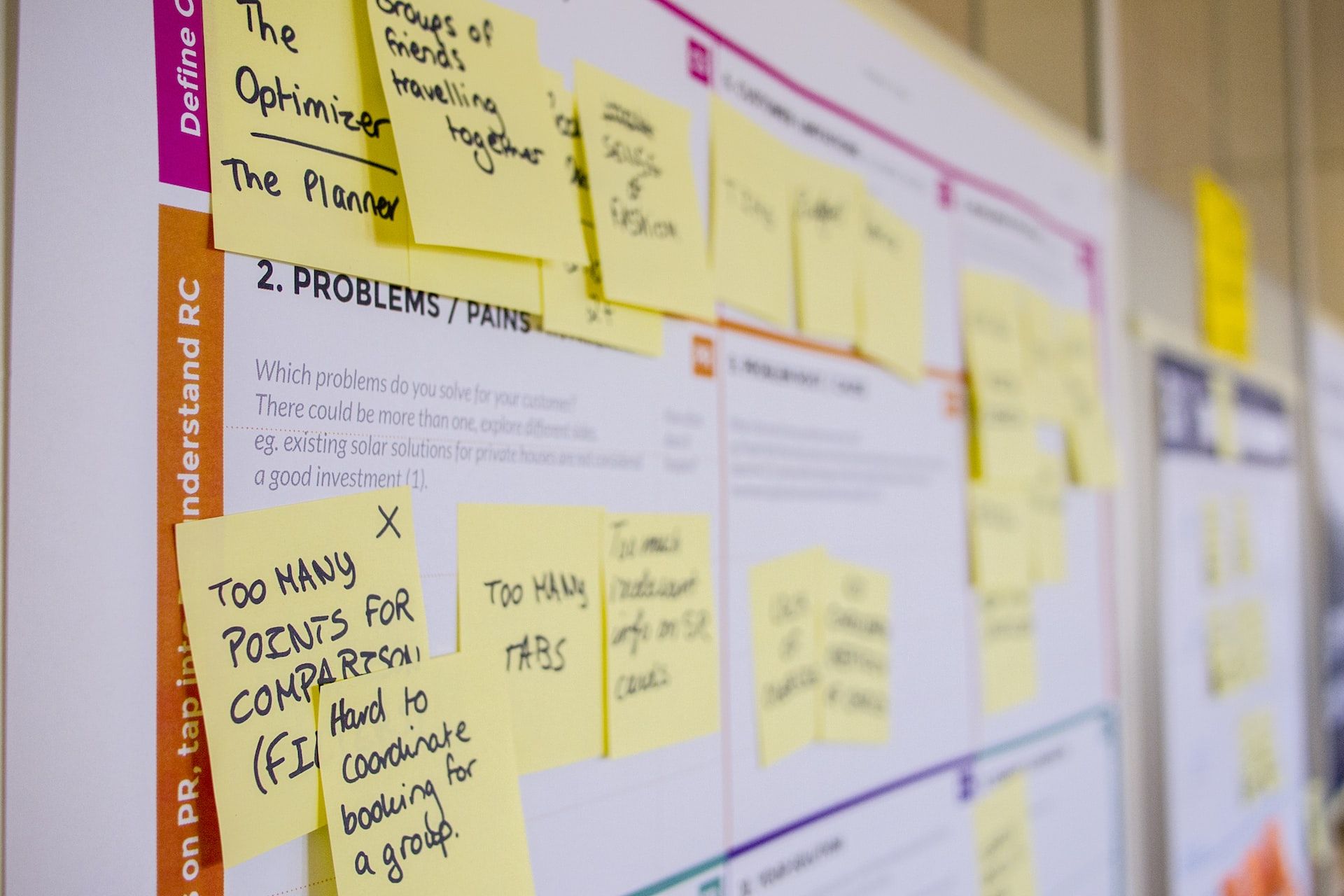
Don’t assume your Office 365 data is backed up automatically
Many people erroneously assume that their Office 365 data is being backed up through Microsoft’s geo redundancy. But unfortunately that’s not the case: it only protects against hardware failure not data loss.
That means that if someone deletes your data, if you get hacked and your data is stolen, or if there’s a computer virus that corrupts your data - then without a backup you may have nothing left. Definitely not an enviable position to be in for any business.
That’s why even if you have Office 365, you still need a backup plan. Having a backup means having a full copy of all your data and files in another location. And having a robust data backup plan actually requires you to keep one copy offline as well, following the 3-2-1 data backup rule.
And in addition to having a data backup plan, you should also have a
disaster recovery plan to guide your organization on how to get back to being operational as fast as possible should an incident like a data breach or ransomware attack occur.
And it’s also good to be aware of the fact that when you move to the cloud with Microsoft, you are still responsible for your own data, and controlling who has access to it - as well as controlling the security of all your endpoints to make sure there’s no breach.

Two ways your Office 365 data could be at risk: reasons to backup now!
Microsoft Office 365 is a popular choice of Software-as-a-Service provider for businesses around the world.
But, it’s important that businesses remember to backup their data. Here are 5 ways in which your data may be at risk, which provide extra motivation to create a backup plan today!
1. Insider threats
Unfortunately insider threats are increasingly common. These can be accidental in nature - such as a staff member who accidentally deletes files.
But, oftentimes they are also done with malicious intention - such as where it’s a disgruntled employee who wants to cause harm to the business, someone who wants to steal valuable data to sell, or someone who intentionally deletes data perhaps to cover up their own mistakes or fraudulent dealings.
If you haven’t offboarded employees properly, they may still be able to access your network and cause havoc with your data. Keeping tabs on who has permission to access data, and limiting their permissions is vital to safeguarding your systems and data.
And oftentimes, employees click on malicious links in emails and fall victim to phishing scams, or even worse - ransomware attacks.
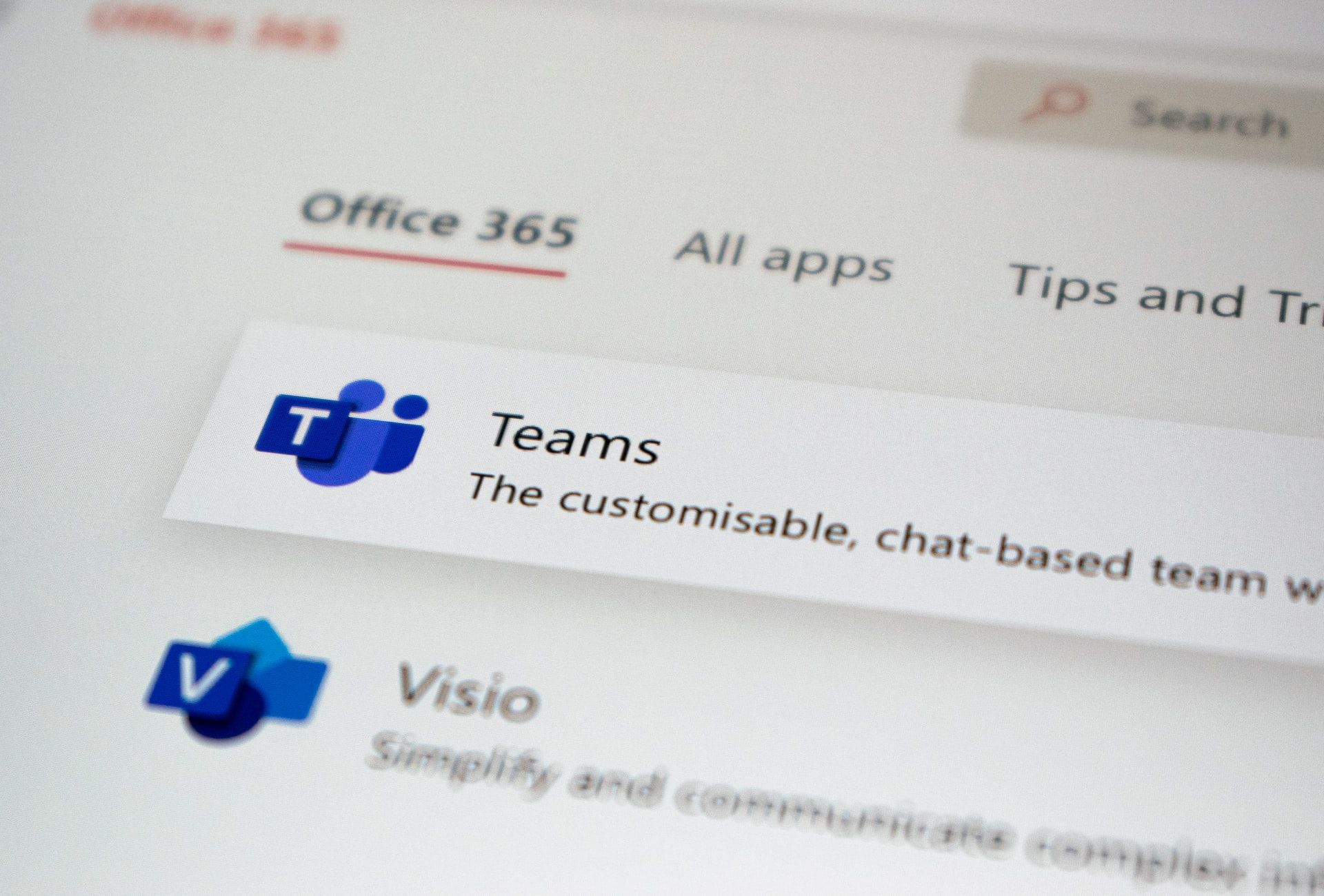
2. External threats
There are a plethora of external threats to your IT and data security. From malware, ransomware, phishing scams, and cybercriminals with malicious intent - there’s a lot you need to do to keep your data sage these days.
It’s also increasingly important to train your staff about how to identify cyber threats, so that you can minimize harm. And, increasingly companies are also training staff on what to do if a hack is suspected so that they can act quickly to minimize harm.
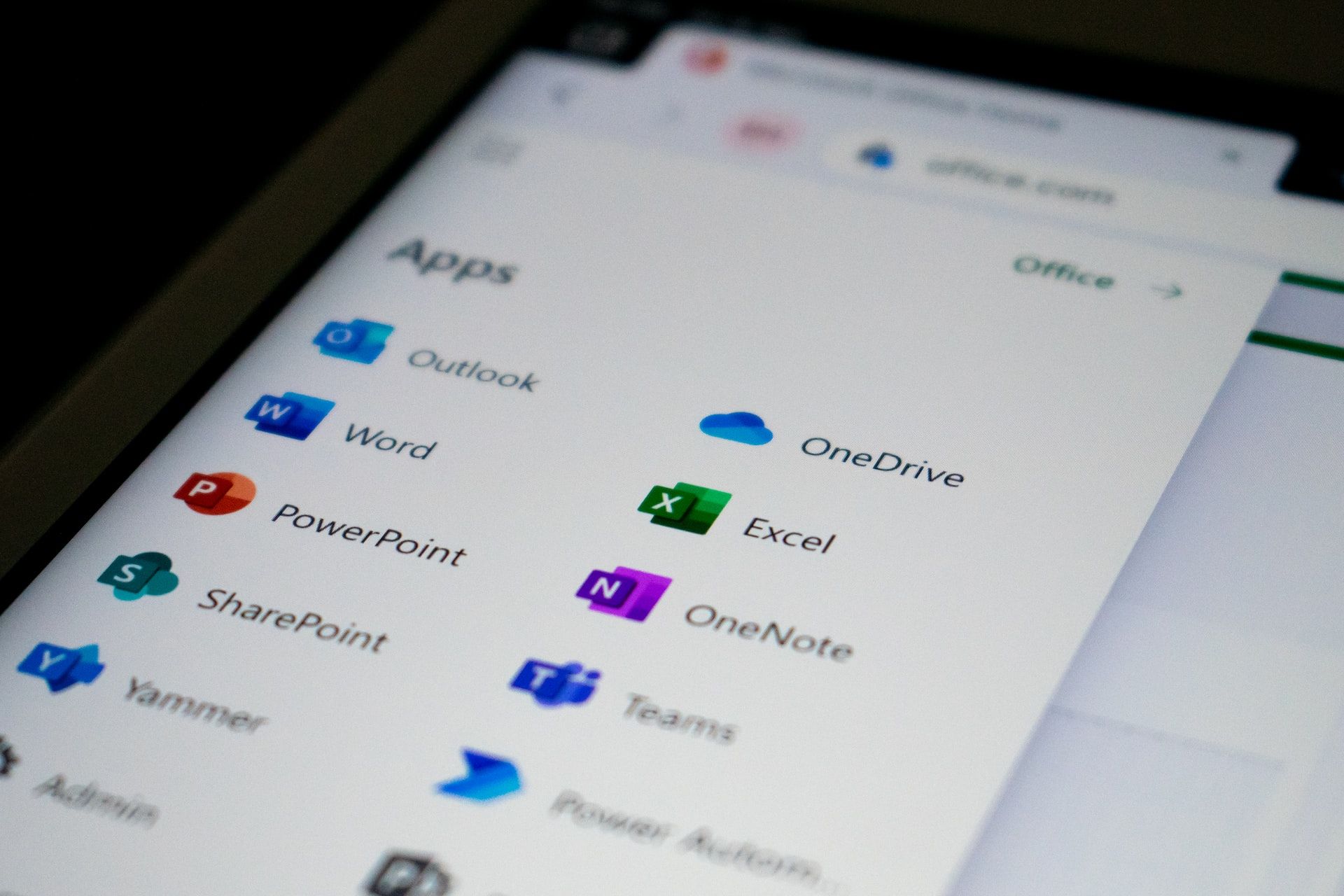
How to get started backing up your Office 365 data?
No matter what size business you have, data loss can be devastating and can have significant financial, legal, reputational and emotional consequences. It can also risk the continuity of the organization.
It’s important that you have a robust data security plan in place to protect your Microsoft Office 365 data.
Scheduling regular backups is critical , as is a reputable backup solution provider.
At NB Technology we have significant experience in advising clients about data backup solutions, implementing these solutions and actively managing and monitoring all your backups as well as your disaster recovery plan. We specialize in cybersecurity, managed IT support, cloud solutions, data backups and recovery amongst other things.
Contact us at (704) 644-1220 for a no obligation consultation to discuss your
backup and disaster recovery needs and any inquiries you may have.