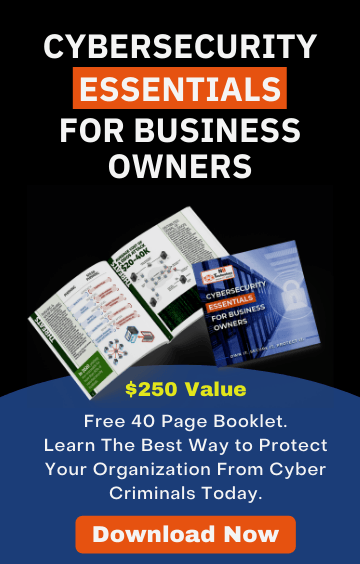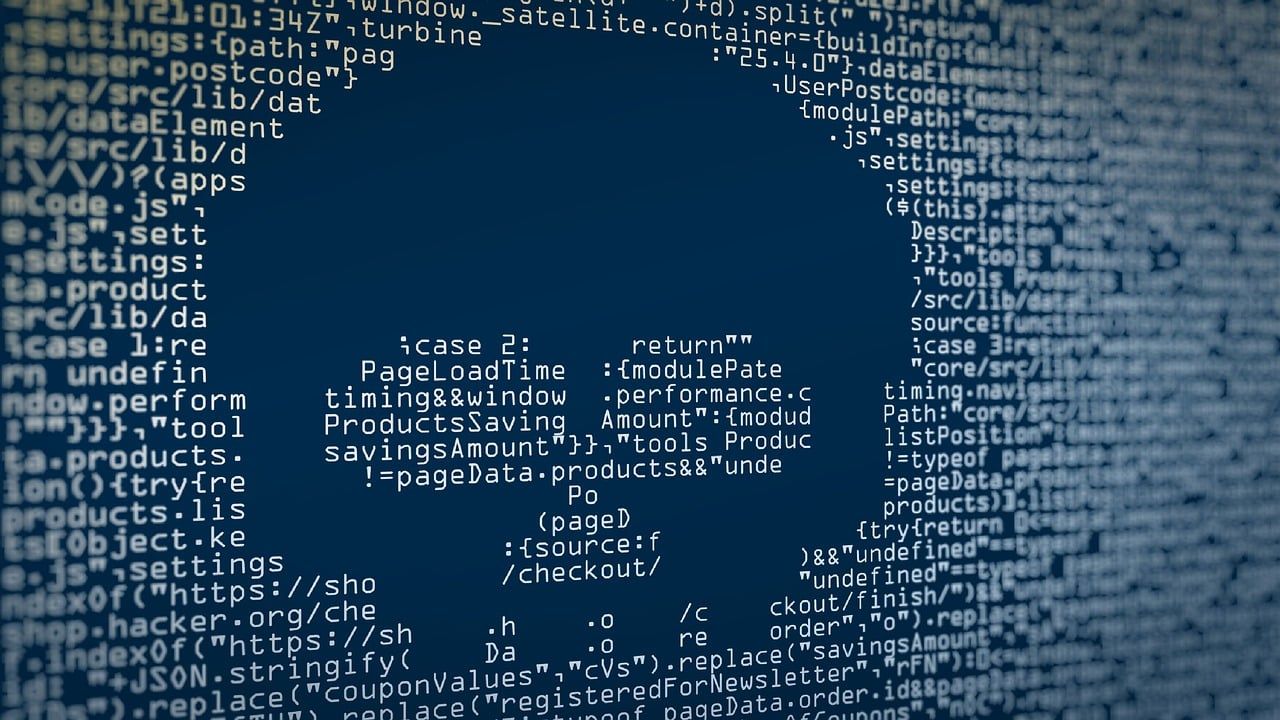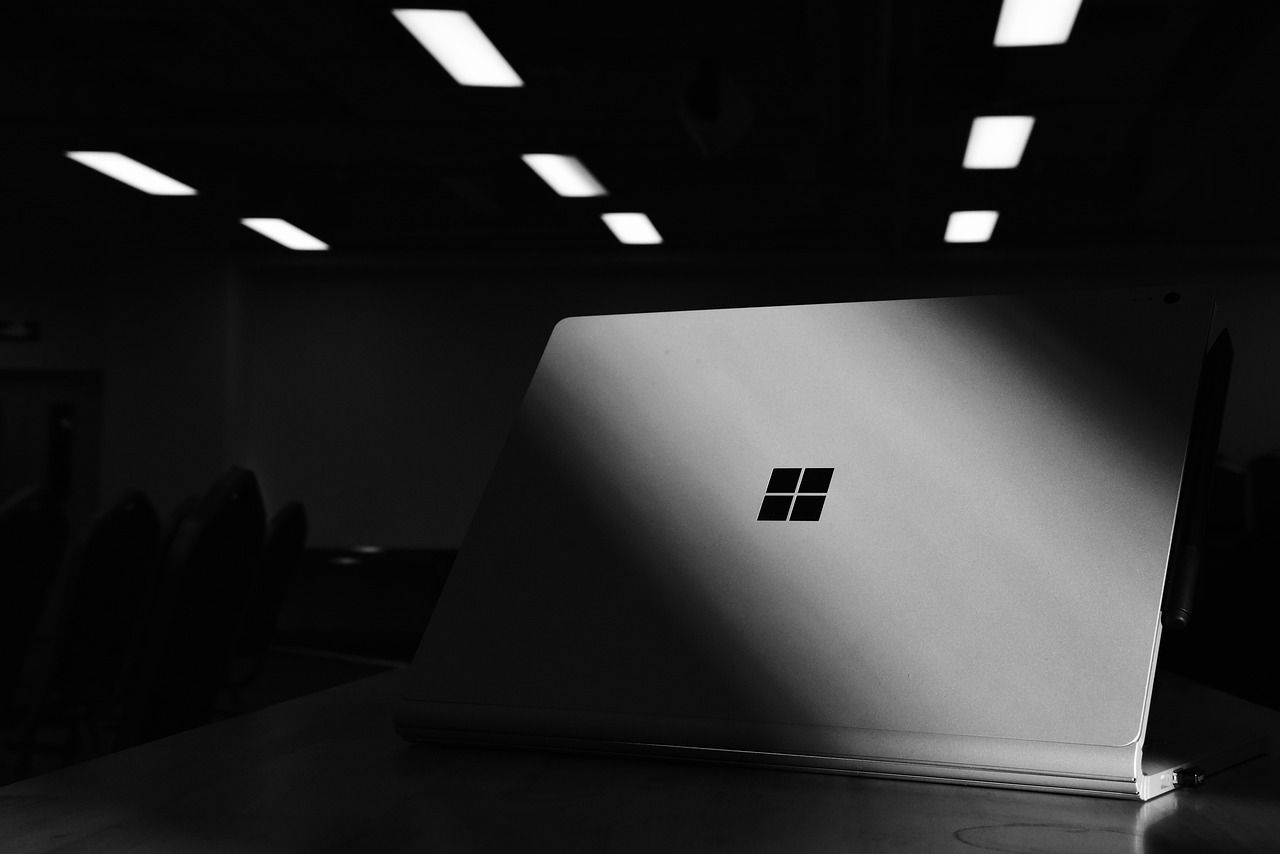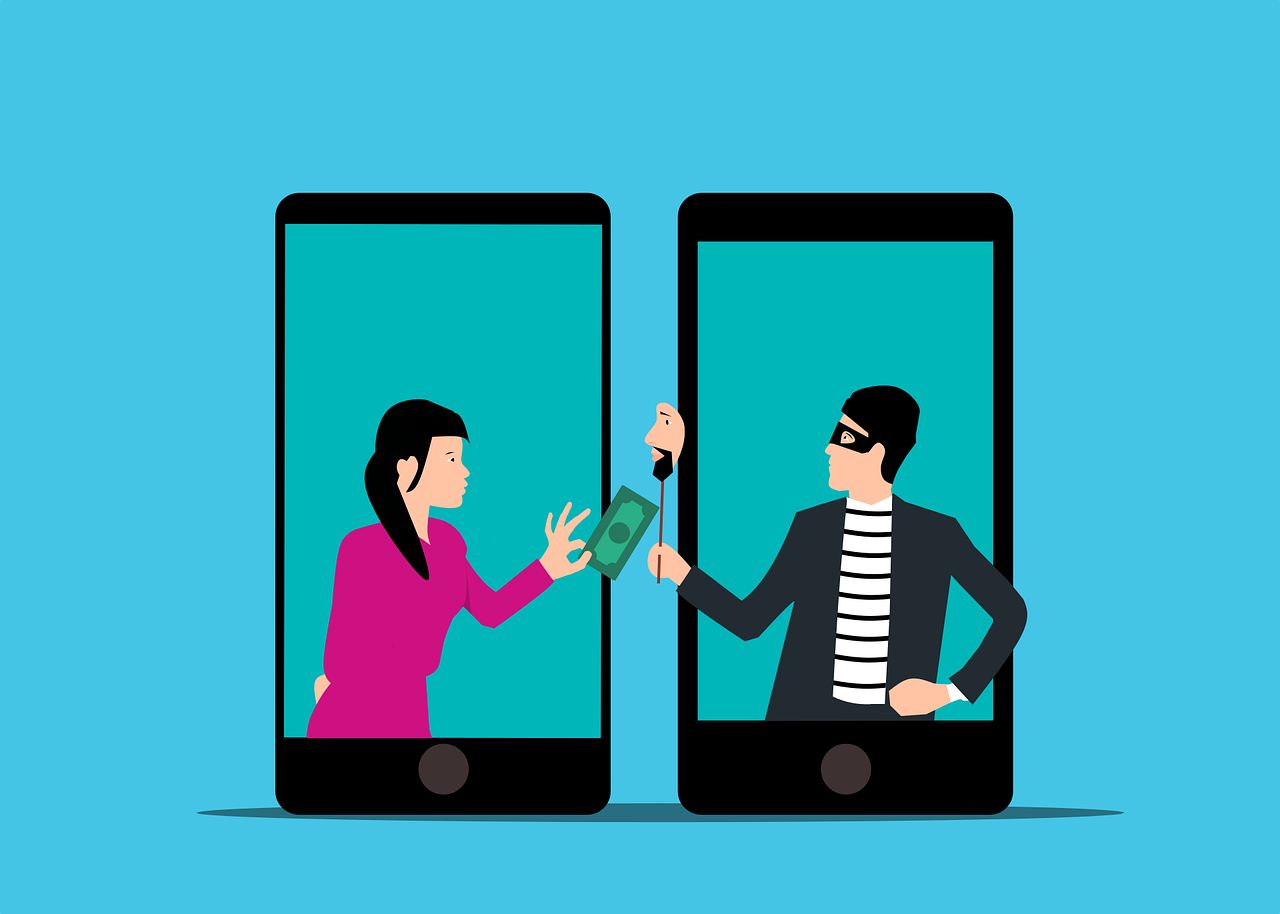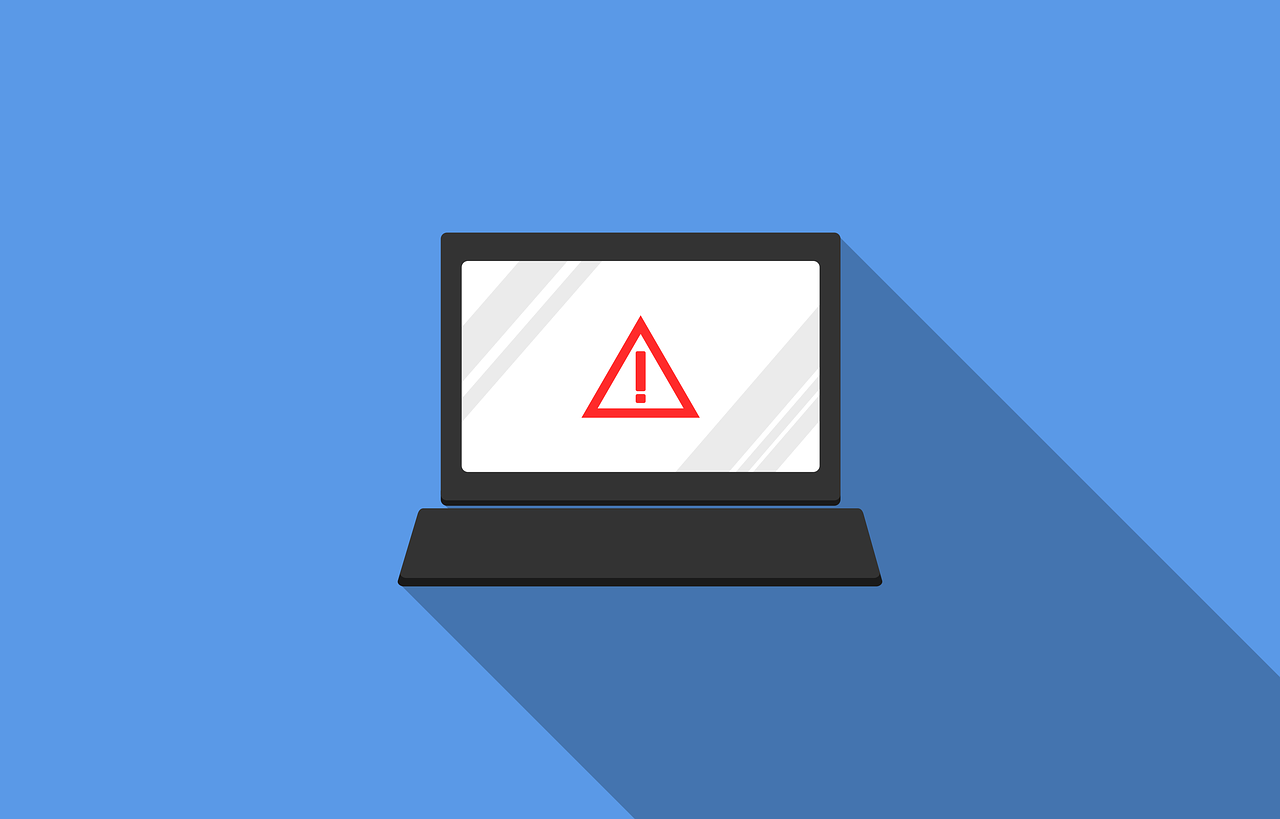What are the Most Helpful VoIP Features for Small Businesses
March 28, 2023
Just five or six years ago, VoIP was still considered a “different” type of business phone system. One that wasn’t the norm. But the pandemic changed that way of thinking. Now internet-based phone systems aren’t simply the norm. They’re mandatory for business continuity.
During the pandemic, VoIP and video conferencing have skyrocketed by over 210%. This is largely due to the move to remote work and hybrid offices. Sixty-seven percent of surveyed companies say switching to VoIP helps improve call handling.
So, no longer is the business phone system tied to a physical location. This enables fluid management of a business with staff spread out over many locations.
Additionally, VoIP significantly reduces costs for businesses. The technology is much cheaper to use than a traditional landline-based system. Calling plans are also often less expensive, and a company can add new numbers for very little cost.
VoIP has several helpful features for small businesses. But owners are busy and may not have time to have all of them enabled.
What are the best features to drive efficiency, productivity, and positive caller experience?
Here are some of the best features of cloud-based business phone systems to leverage.

Automated Attendant
In many small companies, the person answering the phone also has a lot of other duties. You can free up that person’s time and give the caller a better experience with an automated attendant.
An auto-attendant acts as a company directory. It will forward calls to the correct department or staff member for you. Record a pleasant greeting and ask the caller a few questions. Such as, “Press or say 1 for sales, 2 for technical support,” etc.
The caller gets the person they need without having to explain why they’re calling twice. Once to the person that answers the phone and once to the person they’re transferred to.
Find Me/Follow Me
What’s the most favorite user feature for VoIP? According to 77% of surveyed employees, it’s the Find Me/Follow Me feature. This includes the ability to use a virtual phone number that is accessible from all devices. Staff can also transfer calls from one device to another with ease.
Whether you are on a PC, in a conference room, or on your smartphone, you can get your calls. This feature reduces friction and allows people to give out a single phone number. Callers can then use that number to reach the person via mobile, home office, or onsite office.
Hold Music
Playing pleasant music while your callers are on hold might seem like a small thing. But it can have a big impact on customer satisfaction and lead generation activities.
We found some eye-opening statistics from a study on hold music versus silence. In the study, researchers kept people on hold for 1 minute. Results showed:
- On hold in silence: Over 50% of the callers hung up
- On hold with music: Only 13% of the callers hung up
Additionally, the 45% of the silent group that did not hang up thought they were on hold for 3-5 minutes. They were on hold for just one minute. While on the music side, 56% of people thought they were on hold for less than one minute.
So, you can see the power of activating that one simple feature of your VoIP system. You may notice happier customers and fewer leads hanging up before they reach anyone.
Voicemail Transcription to Email
When you’re coming out of a meeting, going through a string of voicemails can be frustrating. You have to listen to each one to figure out the people to call back first.
Voicemail to email in VoIP services, provides recorded voicemails emailed to you. This also comes with a transcription of the message. You can quickly glance through the emails and scan the text to rank callbacks. No need to listen to every message first.
Ring Groups
Ring groups are an especially helpful feature if you have a small team. It allows a group of numbers to ring simultaneously until one person in the group picks up.
This means that another staff member may be able to assist a caller, rather than them needing to leave a message. Ring groups are great to set up for sales teams, accounting teams, and customer support teams.
Call Reporting
Another bonus of VoIP phone systems over analog is that you get real-time call reporting. What are your busiest times when you need more staff? Do you have a problem with calls not getting answered fast enough?
Your call reporting can give you insight into those things and more. Make sure you check out these reports and then automate the ones you like so you’ll see them regularly.
Local Support
This isn’t a system feature, but it’s important to have. If you sign up for VoIP from a company halfway around the world, you don’t have any local support when you need it.
Having someone that can come to your office is important. They can set up VoIP desk phones and help you optimize ring groups, mobile apps, and more. Your business phone system is one of the most important pieces of technology you have.
Make sure you have the local support you need to keep it operating reliably.
Looking for Local VoIP Solutions?
Get expert VoIP services and local support.
We’ll integrate your cloud-based phone system with your entire technology environment.
Contact us at (704) 644-1220 for a no obligation consultation to discuss your
cloud-based VoIP phone system needs and any inquiries you may have.
Article used with permission from The Technology Press.
Worry-Free IT Management.
We Guarantee It!
We offer a variety of IT consulting services tailored to meet the unique needs of your business or non-profit organization. We are dedicated to delivering each service with a friendly and professional attitude, and strive to exceed your expectations.
USEFUL LINKS
Local areas and cities we provide IT Consulting and Managed IT Services & Support are Gastonia, Belmont, Mount Holly, Dallas, Charlotte, Cramerton, Lowell, Stanley, Bessemer City, Kings Mountain, Shelby, and Lincolnton, NC. We also provide Cybersecurity, Cloud, Data Backup & Disaster Recovery Services, Cloud VoIP Phone System and Business Internet Services to businesses throughout the US.
All Rights Reserved | NB Technology, LLC | Privacy