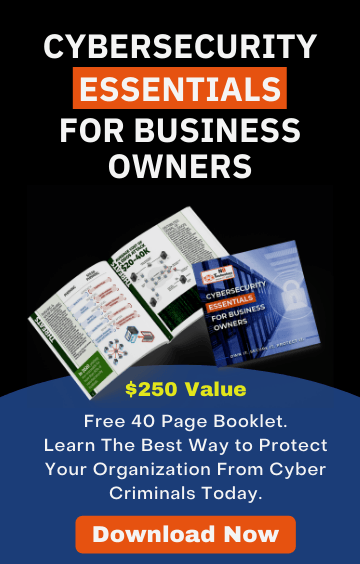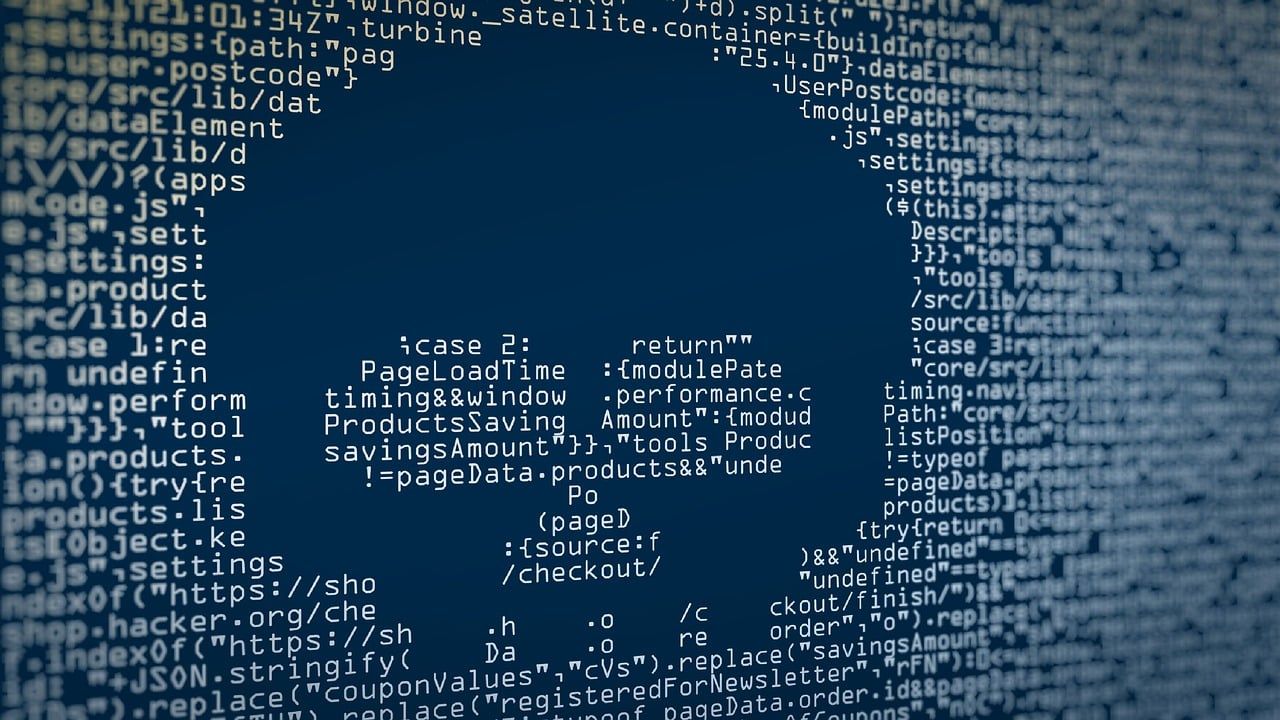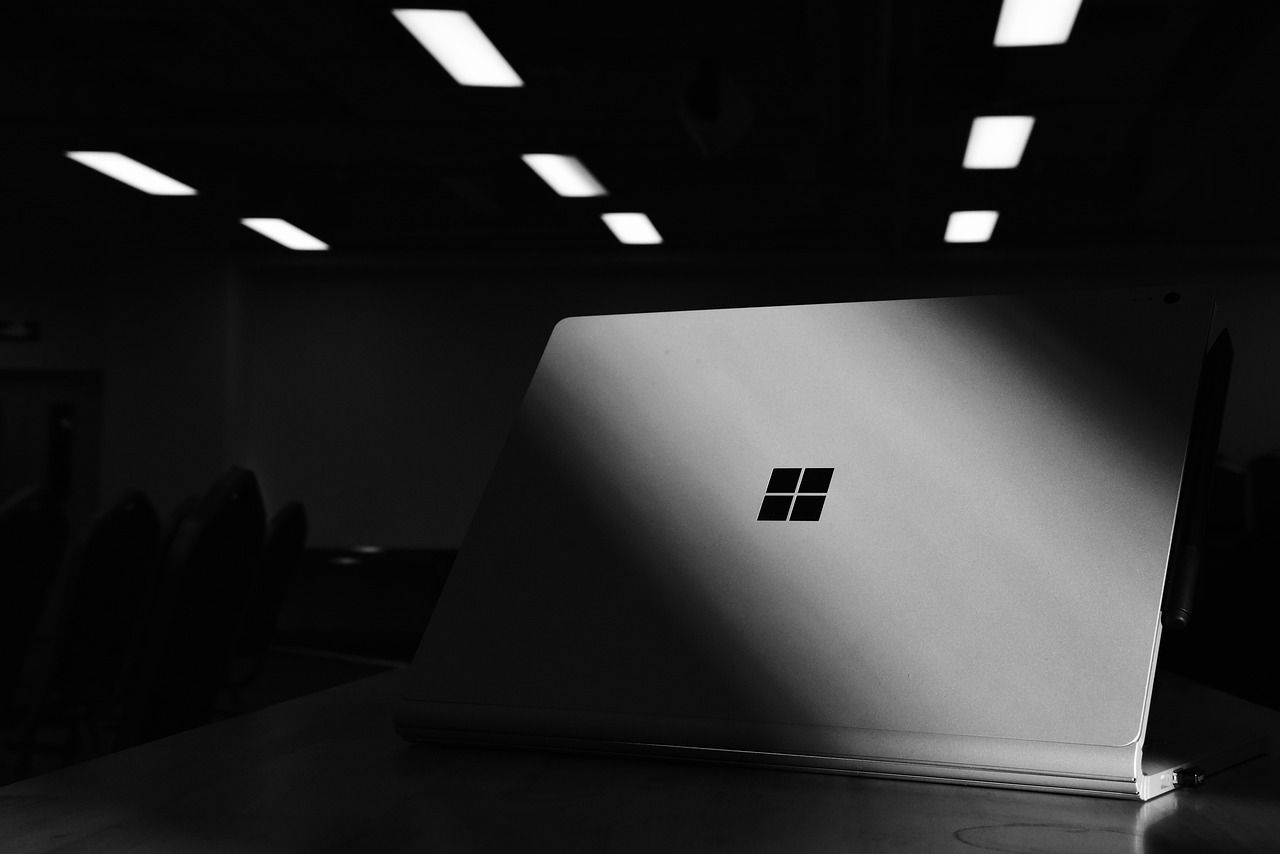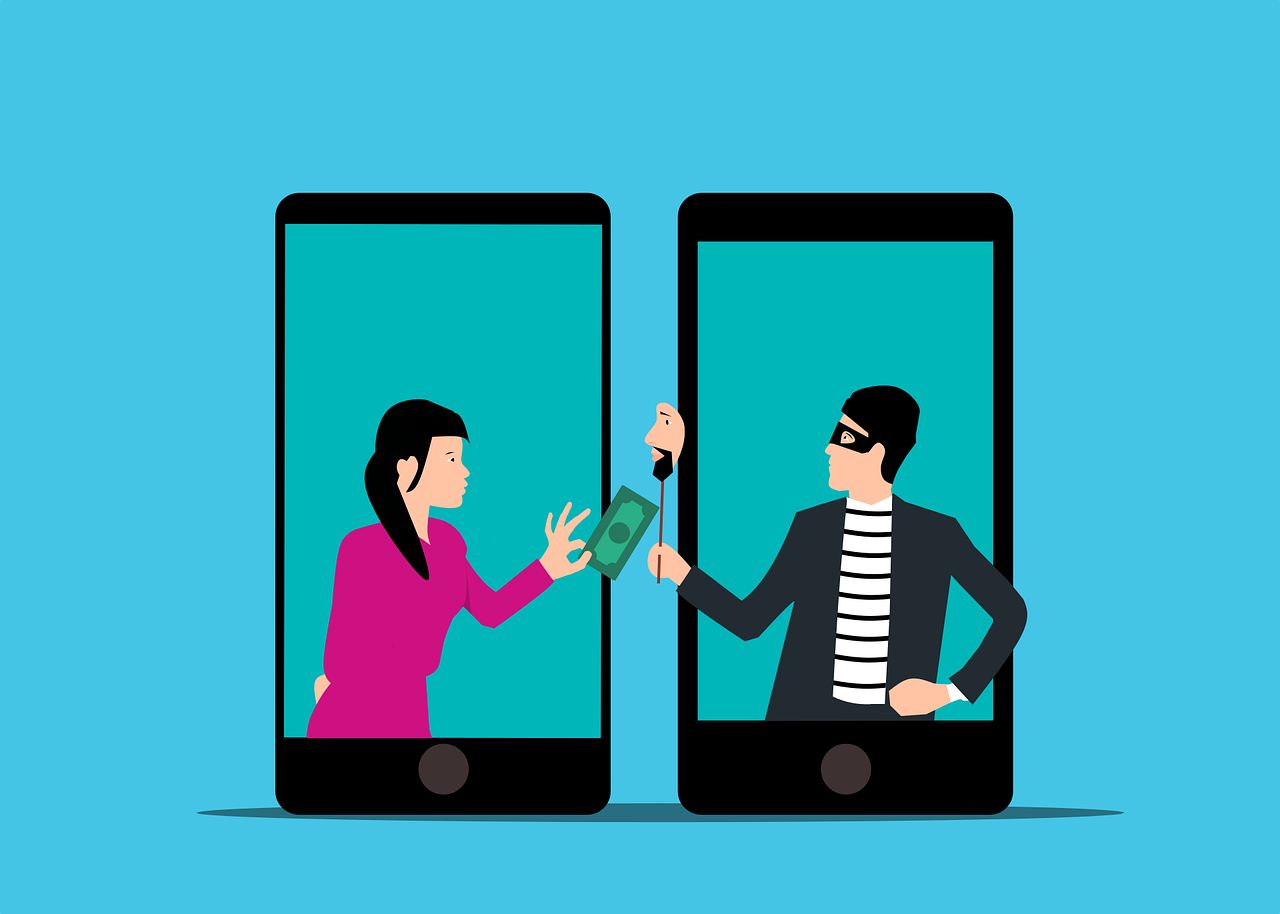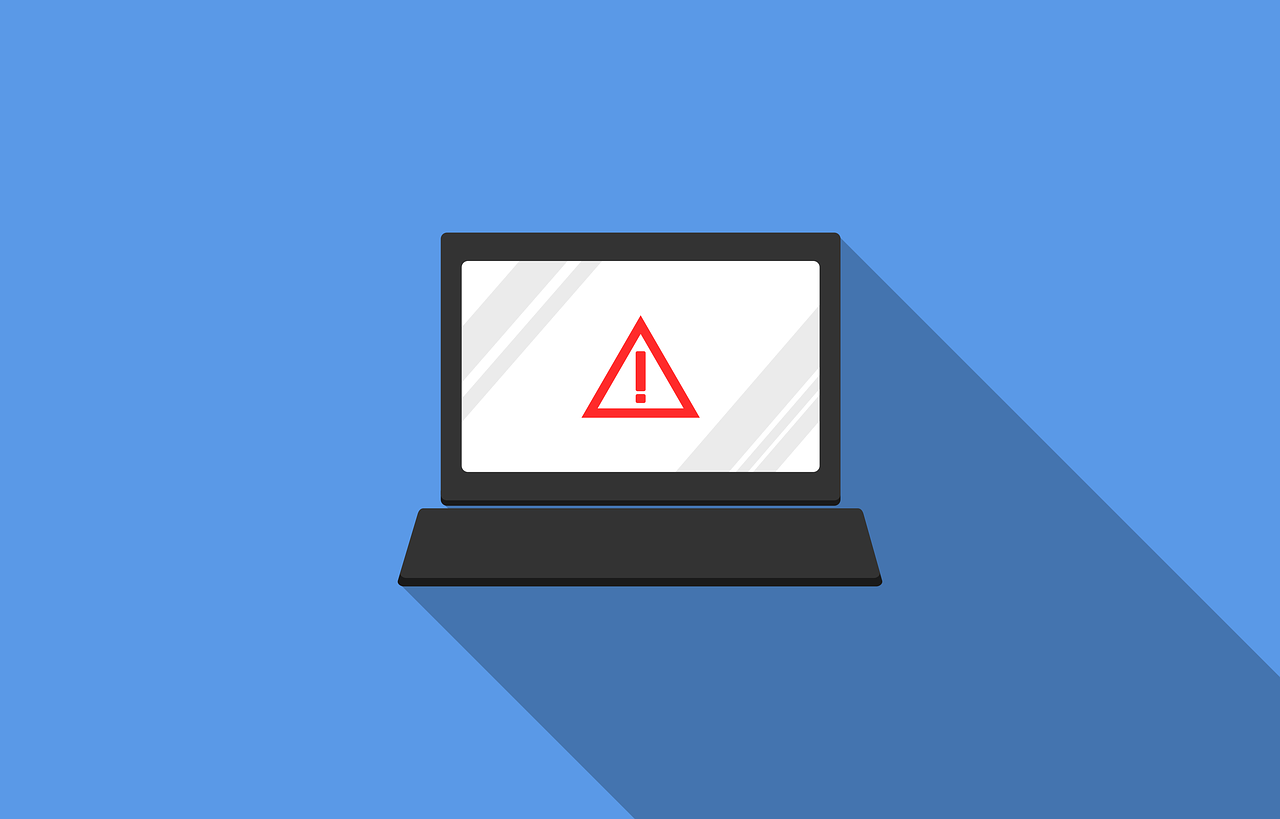Top 5 Mobile Device Attacks
October 18, 2022

Smartphones and tablets are often the preferred device for communications, web searching, and accessing many types of apps. They’re more portable and can be used from anywhere.
We’re seeing the takeover of many activities that used to be performed on traditional computers. Now, people are using mobile devices instead.
For example, Microsoft estimates that up to 80% of the workload in many enterprise organizations is now done via mobile devices. Over half of all web searches are also now conducted from a mobile device rather than a desktop PC.
This has caused mobile devices to become more targeted over the past few years. As hackers realize they’re holding many of the same sensitive information and app access as PCs, they’ve been creating mobile malware and other exploits to breach mobile devices.
In 2020, approximately 36.5% of organizations were impacted by mobile malware and 2.5 million people unknowingly downloaded multiple mobile adware apps.
It’s important to start treating mobile devices in the same way as you do computers when it comes to their security.
Smartphones and tablets need the same types of security precautions in place, including:
- Antivirus/anti-malware
- DNS filtering
- Automated OS and app updates
- Managed backup
You need to be on the lookout for the most prevalent mobile device threats that allow your data to be leaked or breached.
Here’s a roundup of what those are.
1. MOBILE MALWARE HIDDEN IN APPS

It’s not easy at first glance to tell the difference between a legitimate free app and one that has malware hidden inside.
Scammers will use the same types of flashy graphics, and the app may even have a high star rating (most likely boosted through suspicious means). The app may even do what it says it will do when downloaded.
But malware can be hidden in the background, infecting a device as soon as the app is installed. And many of these apps will hide once on your phone or tablet by using the icon of a common default system app (like settings or calendar).
Mobile malware can include all the same types of malware that can infect a computer, such as ransomware, adware, spyware, trojans, and more.
2. UNPROTECTED COMMUNICATIONS
Have you ever sent someone a password or credit card details over a text message or messaging app? Did you check to see if the communication was encrypted?
Many users will use various methods of communication from their mobile devices without knowing how secure those methods are. If sensitive information is transmitted and it’s not encrypted, then a hacker could easily intercept it.
3. PUBLIC WI-FI & MAN-IN-THE-MIDDLE ATTACKS
Public Wi-Fi has long been known to be non-secure, yet people still use it when it’s available. They want to save their mobile minutes or get a faster connection.
75% of people admit to connecting to email when on public Wi-Fi. Other activities people will do is sign into apps (even sensitive ones like online banking), and shop online, entering credit card details.
If you’re on public Wi-Fi, then you’re at high risk of a man-in-the-middle attack. This is when a hacker connects to the same network and looks for victims with unprotected communications. They can then capture any type of data they’re transmitting.
One way to safely connect to public Wi-Fi is to use a VPN app, which will encrypt your communications.
4. JUICE JACKING ON PUBLIC USB CHARGING STATIONS
Another public mobile breach danger is public USB charging stations. These are often welcome sights especially if you’re low on battery power. However, hackers can infect public USB charging ports with malware and set up fake charging stations in public areas.
Then, when you insert your USB cord to charge your device, the malware is copying all the data on your phone and/or infecting it with malicious code. See, USB cables aren’t just for charging, they are also used for data transmission.
It’s best to avoid public USB charging ports and charge with your power adapter that plugs into an outlet instead. You can also buy a “charge-only” USB cord to use if USB charging is your only option.
5. NON-UPDATED DEVICES
Approximately 40% of Android devices are running outdated operating systems that no longer get vital security updates.
When your mobile device is not kept updated, then it’s easier for a hacker to use an exploit that takes advantage of a code vulnerability in the OS or one of the installed apps.
Many companies aren’t paying attention to how many employees’ work devices are running current operating systems, which puts their networks at higher risk of a breach.
You should ensure that all your apps and your OS are kept updated because many of these updates include critical security patches.
ASK US ABOUT MOBILE DEVICE SECURITY SOLUTIONS
With mobile devices handling so much of the computing workload these days, it’s vital they’re properly protected.
Contact us to discuss how we can help you enhance your mobile security and IT management solutions.
Article used with permission from The Technology Press.
Worry-Free IT Management.
We Guarantee It!
We offer a variety of IT consulting services tailored to meet the unique needs of your business or non-profit organization. We are dedicated to delivering each service with a friendly and professional attitude, and strive to exceed your expectations.
USEFUL LINKS
Local areas and cities we provide IT Consulting and Managed IT Services & Support are Gastonia, Belmont, Mount Holly, Dallas, Charlotte, Cramerton, Lowell, Stanley, Bessemer City, Kings Mountain, Shelby, and Lincolnton, NC. We also provide Cybersecurity, Cloud, Data Backup & Disaster Recovery Services, Cloud VoIP Phone System and Business Internet Services to businesses throughout the US.
All Rights Reserved | NB Technology, LLC | Privacy