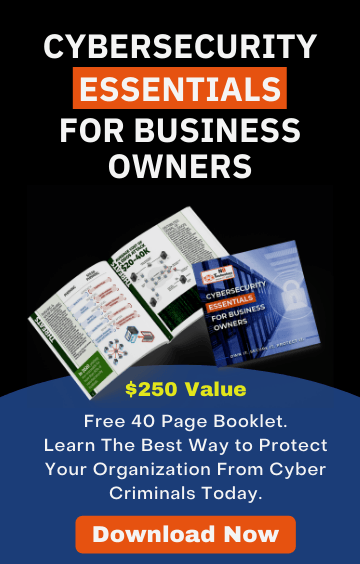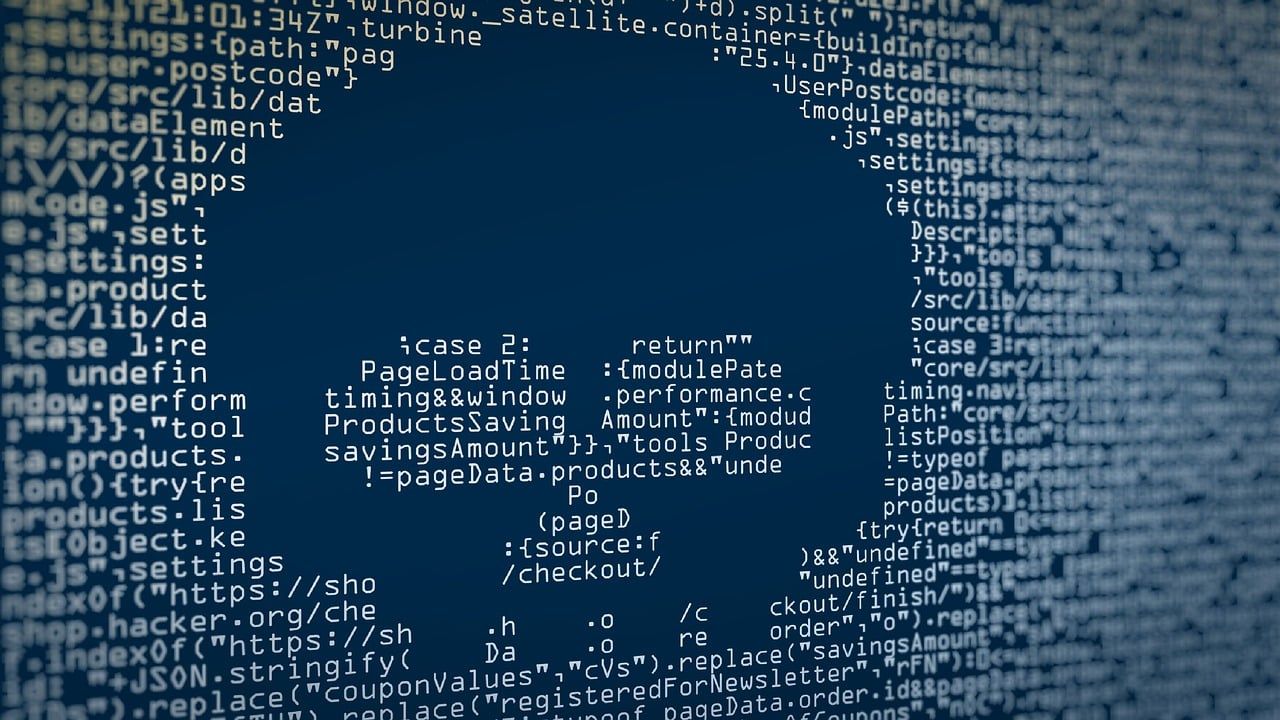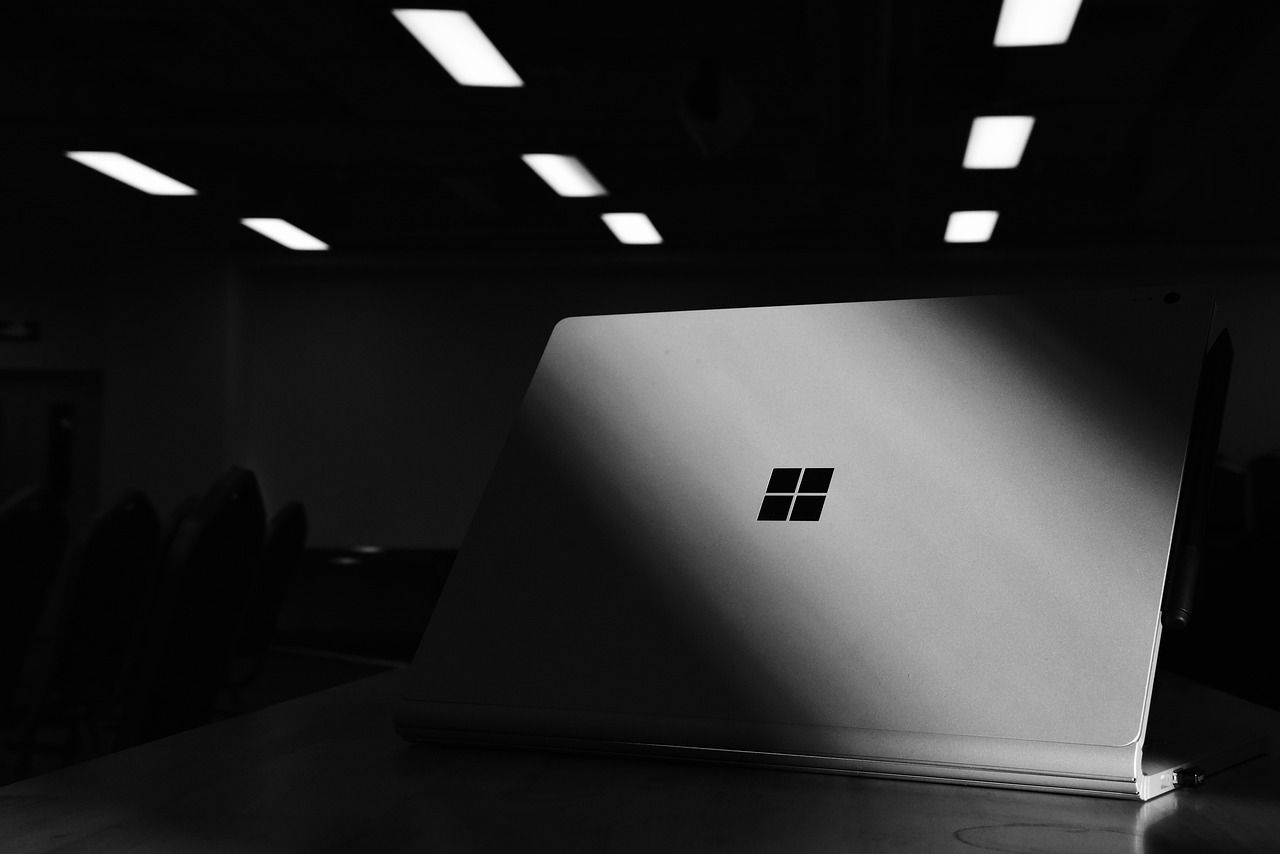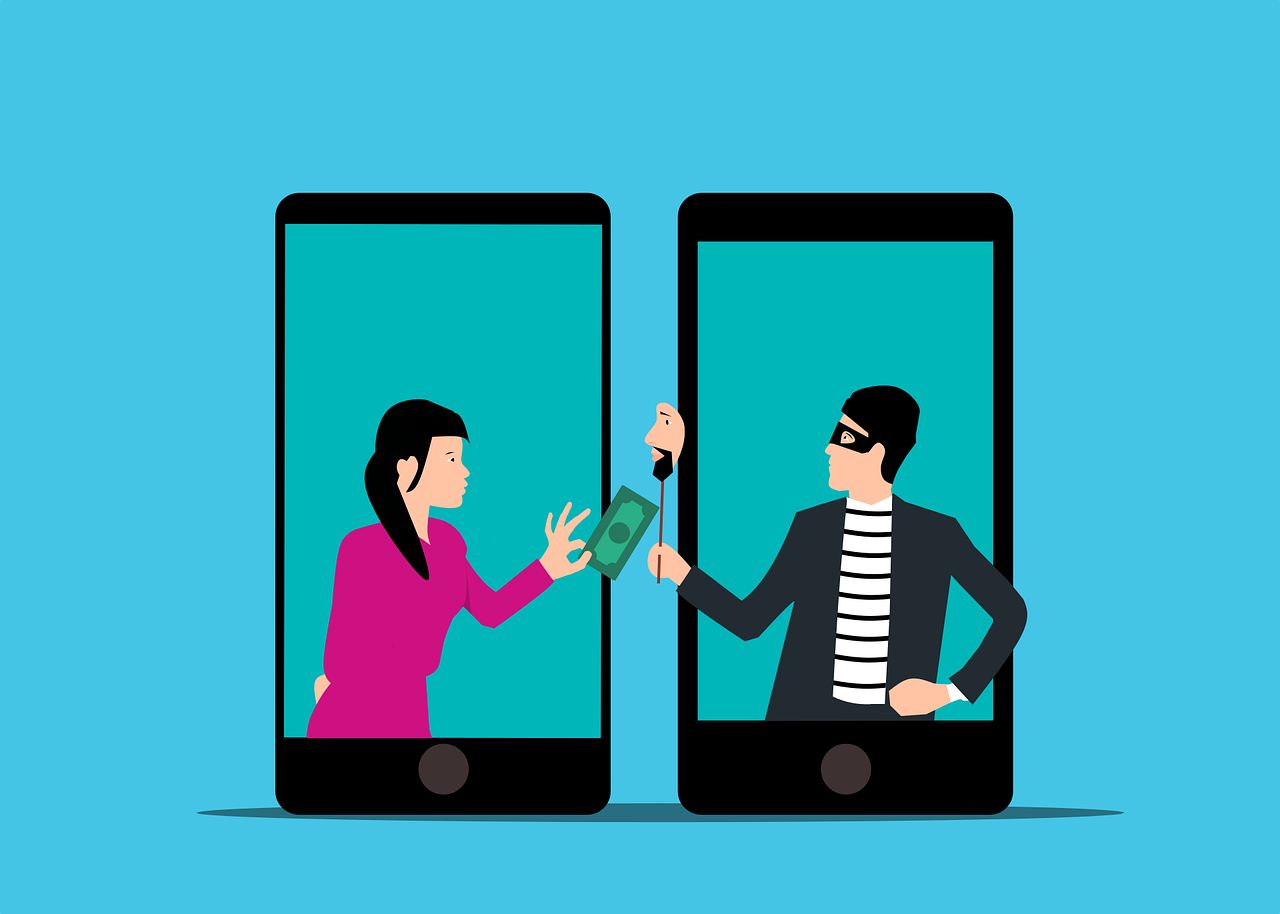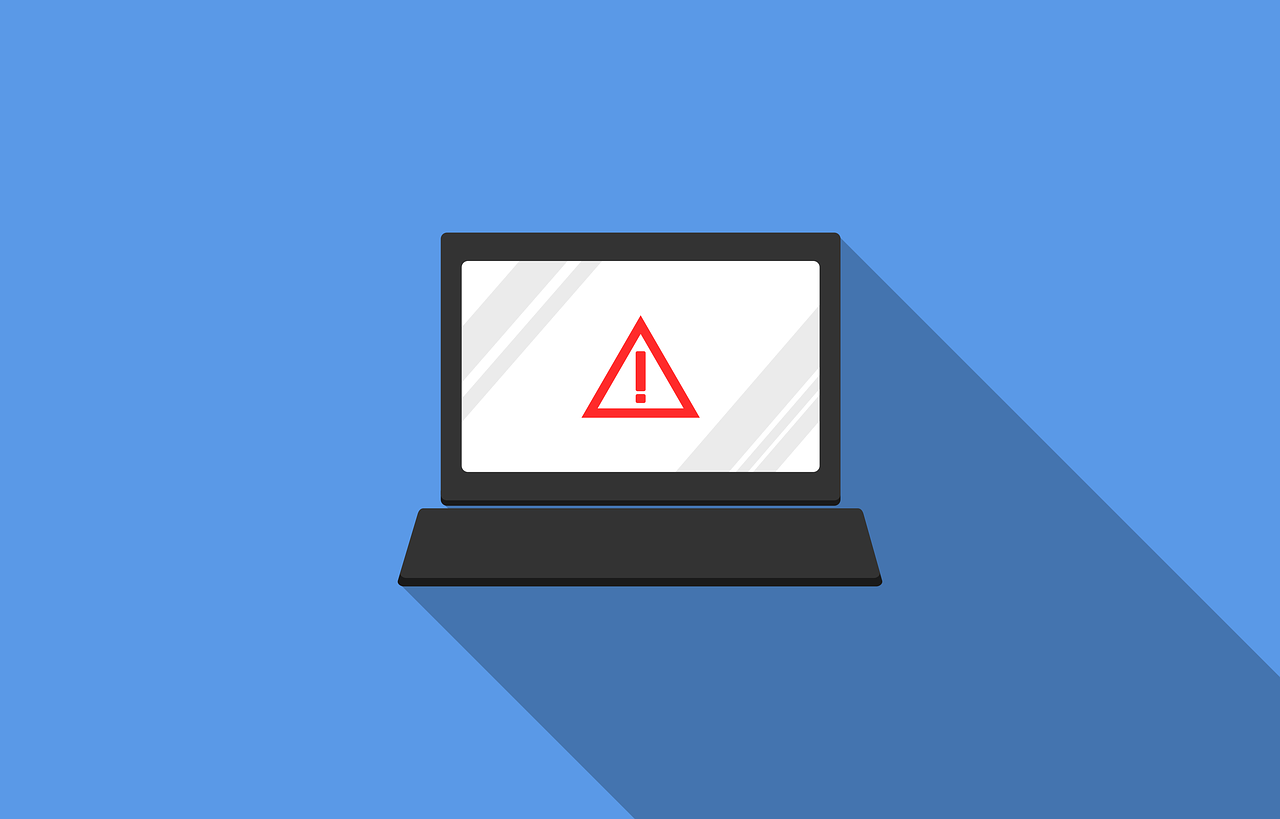The Most Common Wireless Network Problems and How to Solve Them
February 7, 2023
Are you experiencing problems with your wireless network? There are many things that may be causing your wireless network problems, which may include slow network speeds, damaged cables, weak WiFi signal, or even a virus.
WiFi is an integral part of most business operations and when it’s slow or interrupted, it can cause productivity to drop and can result in failure to meet deadlines and frustration.
It’s important to pinpoint the exact cause of your network problems to find the right solution to solve it. Below we look at some of the most common wireless network problems and how they can be solved.

The 3 most common wireless network problems and solutions to address them
Below we look at 3 of the most common wireless network problems and some solutions to address them.
Networks are complex and can require advanced troubleshooting and solutions, which means you may need to get your
IT service
provider to assist you in resolving your connectivity issues. And you may also want to plan ahead, be proactive, and install monitoring software so that you can pinpoint problems as soon as they arise.
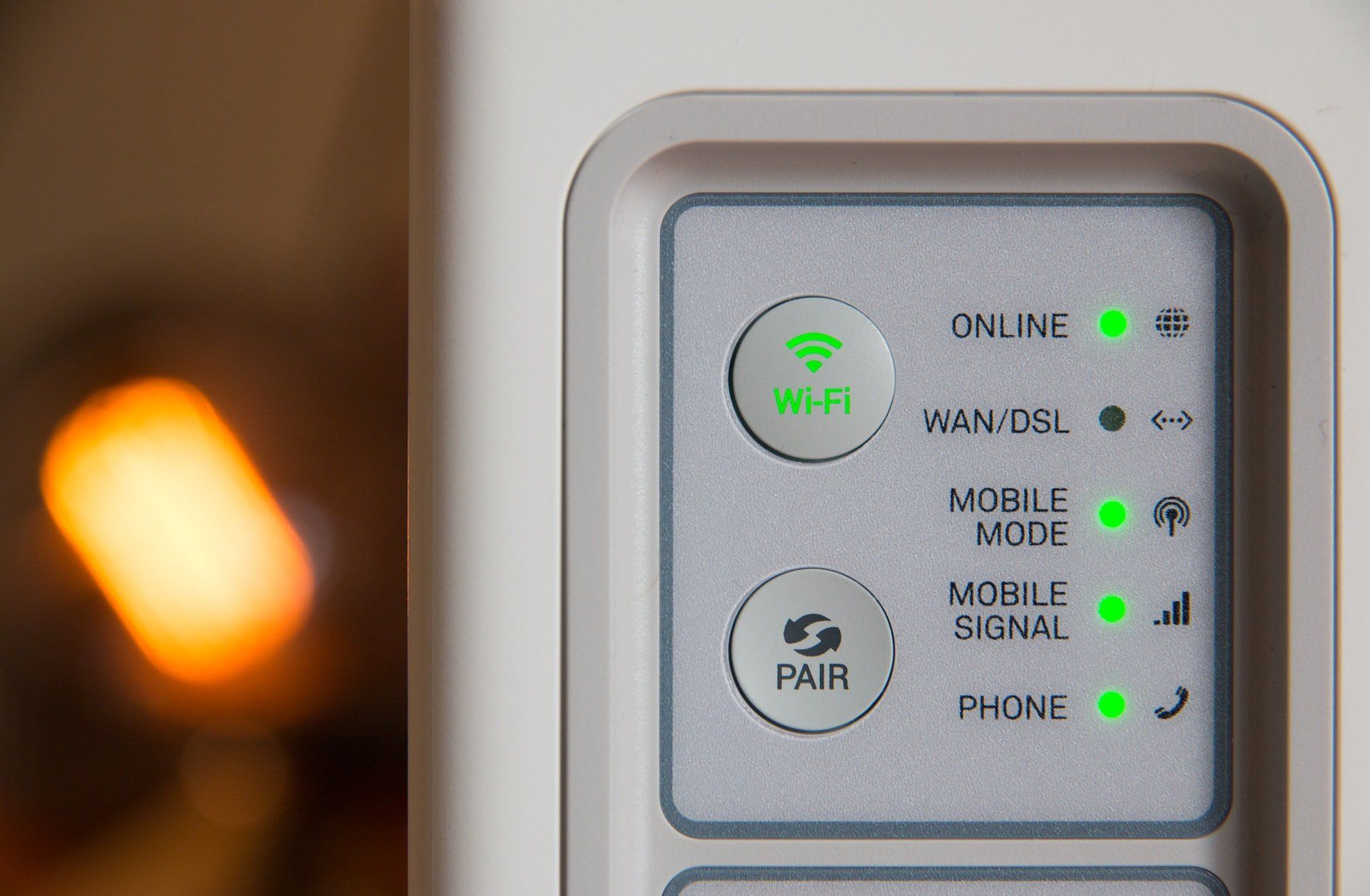
1. Slow Internet connection
If you’ve been experiencing a slow Internet connection, you may be feeling very frustrated. It can hamper your ability to keep up-to-date with work deadlines and slow overall performance. You may be feeling particularly frustrated if you’d had fast Internet in the past that then slowed.
There are various things that can cause slow Internet speeds. For example, you may have staff downloading large video files, or there could be increased traffic through your network. Or your Internet connections may have corroded with time. Or there could be a router that’s slowing network performance. Or you could be using the wrong DNS server that’s causing congestion on the network.
Solutions for slow Internet connections
There are various solutions you can use to deal with slow Internet connections. The first step is to figure out what’s causing the sluggish network connection. This is where having a network monitoring tool can come in handy.
You can also conduct speed tests from remote servers to help identify congestion on your
internet
service
provider’s (ISP’s) network. You can also chat with your ISP and see whether you may need additional bandwidth.
And you should also consider that your antivirus software is up-to-date, as that could be affecting your CPU usage.
Also consider what type of Internet connection you have.
Fiber
Internet solutions provide the most consistent performance and can be much faster than DSL, cable or satellite Internet connection alternatives.

2. Intermittent WiFi signal
Are you experiencing intermittent bursts of Internet connectivity? One minute you have a fast Internet connection, the next minute your connection has dropped and you can’t send email or perform a Google search.
If you’re experiencing an intermittent WiFi signal, you may be feeling frustrated. The good news is that there are many ways to resolve this. But first you’ll need to figure out what’s causing your signal to drop.
Perhaps there’s just one area of your office where the signal is weak, or perhaps it’s just one workstation that has problems. Or maybe there’s a large furniture item blocking the signal path causing physical interference.
Solutions for intermittent WiFi signal
Once you’ve identified the cause of your Internet connection problems, you can look at appropriate solutions. In some cases, you may just need to rearrange the office so that each workstation gets a better signal. Or you might just need to reboot your router or modem.
You may also need to check for broken or damaged cables, for problems with drivers, and you can check the DNS servers are configured correctly. You may also need to check the firewall settings and ports.
You may need to install signal boosters or to look at whether you need a bandwidth upgrade from your ISP. Or in some cases you may wish to switch to a different ISP.
Or you may need to consider upgrading to a fiber Internet solution for more consistent performance and faster Internet speeds than DSL, cable or satellite Internet connection alternatives.

3. Struggling to connect to a printer
If you can’t connect to a shared office printer, this can be a complex issue to fix. It’s important to start by troubleshooting some of the most common causes of this issue to eliminate them.
Solutions to printer connection problems
It may sound obvious, but it's important to check that the printer is properly plugged in and connected, switched on, and that it has paper in the trays.
Some printers have troubleshooting diagnostic tools that you can download to help you pinpoint the problem. In some circumstances, it may help to clear all scheduled printing tasks and start afresh.
In some cases printer connectivity can be linked to people in the office having different operating systems and some having installed updates while others haven’t. Make sure everyone has updated operating systems and that the printer has updated drivers. Switching off and on the devices and printer may also help.
And if your printer is wireless, make sure that it’s connected to the Internet.
Another thing to check is your firewall settings - these may have been set to block printer sharing. This can even happen after updating your antivirus software. And you may want to check your routers don’t have firewalls installed that block printer sharing.
Another thing you can check is whether all your devices are on the same subnet. And you should look at your system permissions to see whether those could be causing the roadblock. For example, check the workgroup or domain, the NTFS permissions and the HomeGroup settings.

Minimizing wireless network problems
To proactively prevent wireless network problems, there are several things you can do. You can install network monitoring software which can identify issues when they occur so that you can deal with them immediately.
You can also get a network assessment done to pinpoint any current problems to help find appropriate solutions. And you can get assistance from a professional IT service provider to help you plan your network and manage your IT services.
1. Network monitoring software
Network performance monitoring tools can help you to monitor the performance of your network and pinpoint any problems so that you can figure out whether the issue has arisen on your local network, or through your ISP’s network.
2. Get a network assessment
You can also have a network assessment performed by your IT service provider or in-house IT staff. This can help measure and identify any network issues, so that you can proactively take action to guard against any future problems.
3. Get help from a professional IT services company to plan your wireless network
Another proactive step you can take to avoid network issues, is to appoint a professional IT services company that offers managed IT services to help you plan your wireless network.
Your MSP can give you advice on the best performing ISPs, the fastest Internet connections (e.g. fiber) and can help you plan the layout of your office for maximum wireless Internet performance. They may also help guide you on what type of Internet connection you need, based on what technology you’re using. For example, if you use
VOIP
phone systems, you may require a much stronger wireless signal.
Your MSP can also provide you with advice and suggestions on how to improve and enhance the performance of your wireless network.

Final thoughts on troubleshooting wireless networks
A number of diverse problems can affect your wireless network, which can dampen productivity and cause huge amounts of frustration.
Awareness about the most common causes of wireless network problems can help you to resolve some of these issues yourself. But you may need the services of a professional IT company to help you resolve the more complex problems.
In addition to fixing wireless network problems when they arise, you may want to consider proactively monitoring your network so that you can pinpoint problems that arise in future to help you quickly and effectively deal with them. This process may also help you to find ways to enhance your wireless network through correct placement of infrastructure and workstations for maximum signal, or through using the best ISP in your area.
Contact us at (704) 644-1220 for a no obligation consultation to discuss your
Business Internet Services needs and any inquiries you may have. We’re based in Belmont, North Carolina, and can also provide custom
Managed IT Services to help you monitor your networks, implement the latest
cybersecurity protection, and troubleshoot any other IT issues you may have.
We’re also an Internet service provider (ISP) broker which means we can help you find an affordable and cost-effective ISP (with over 30 ISPs on our database) based on your needs, whether you’re looking for broadband or fiber.