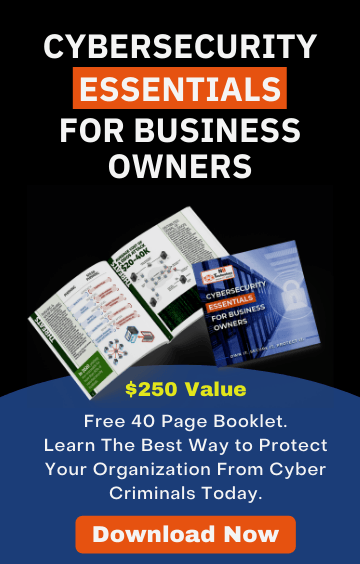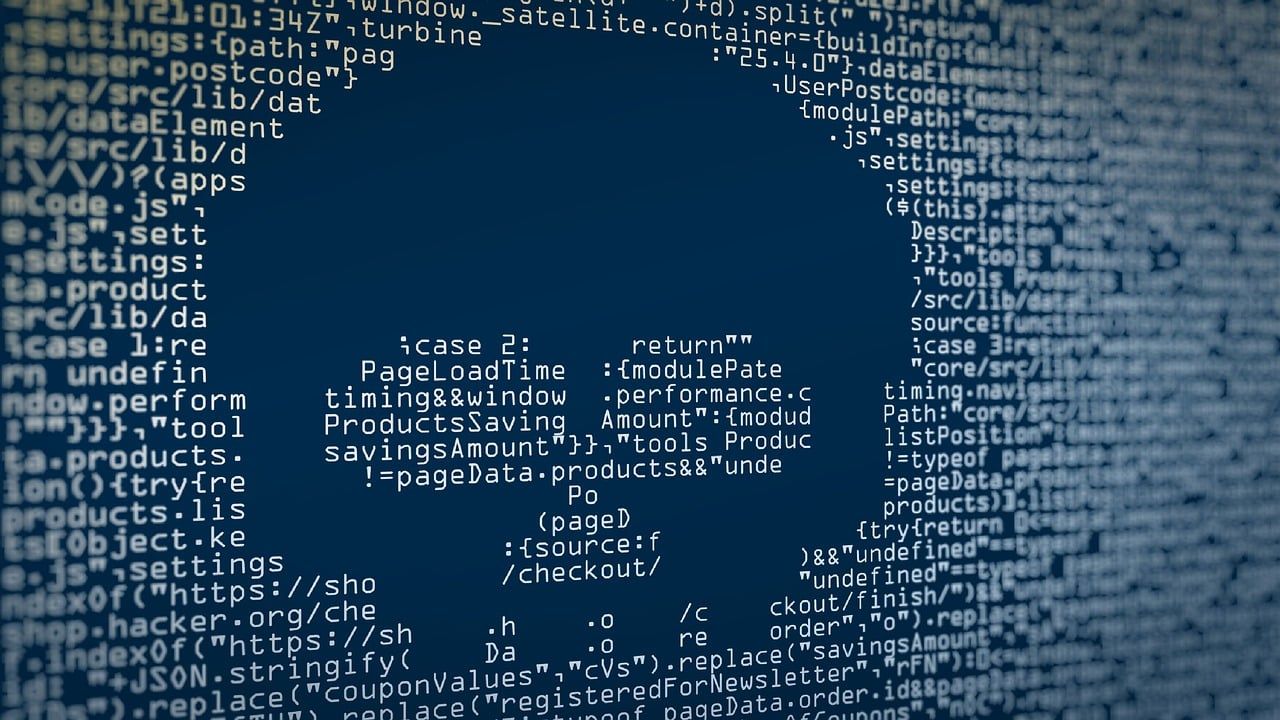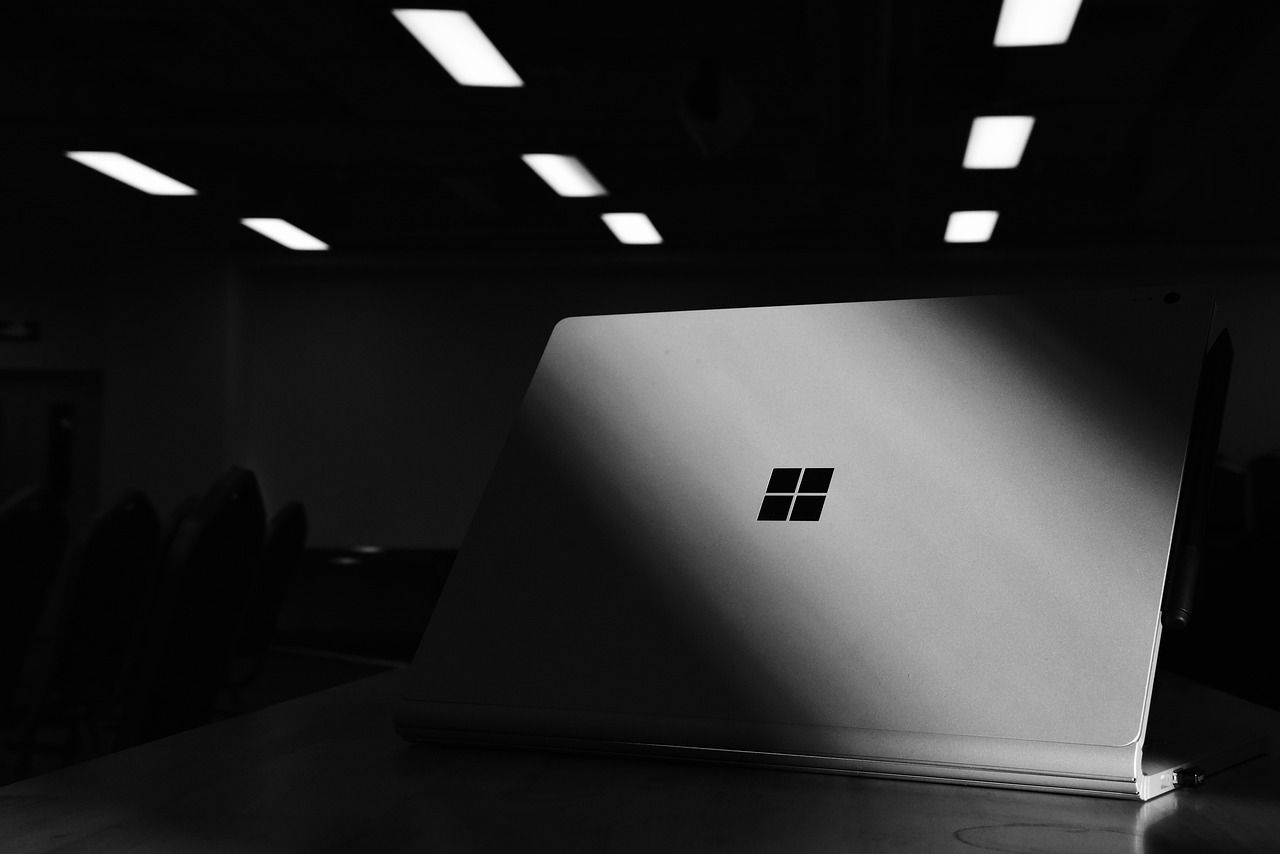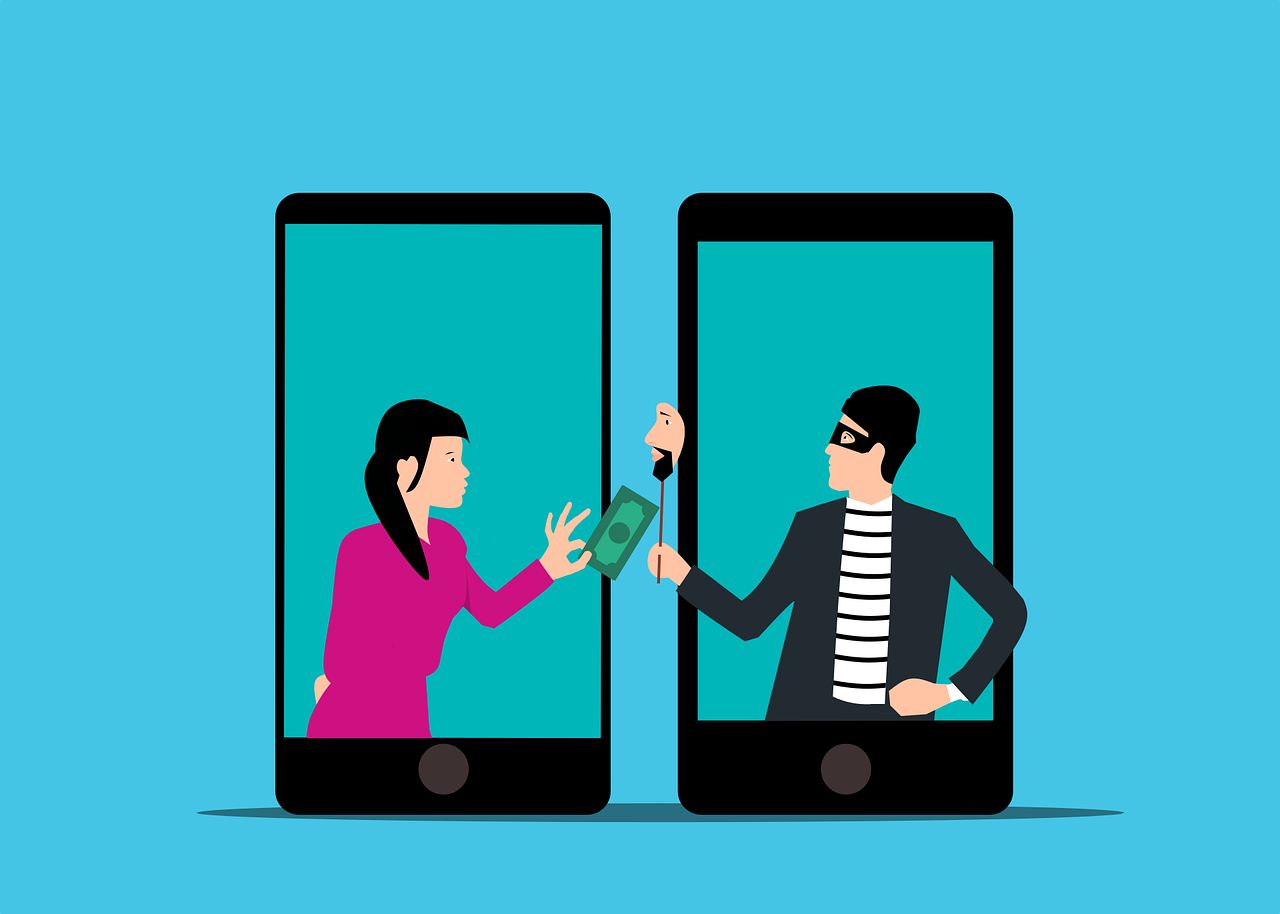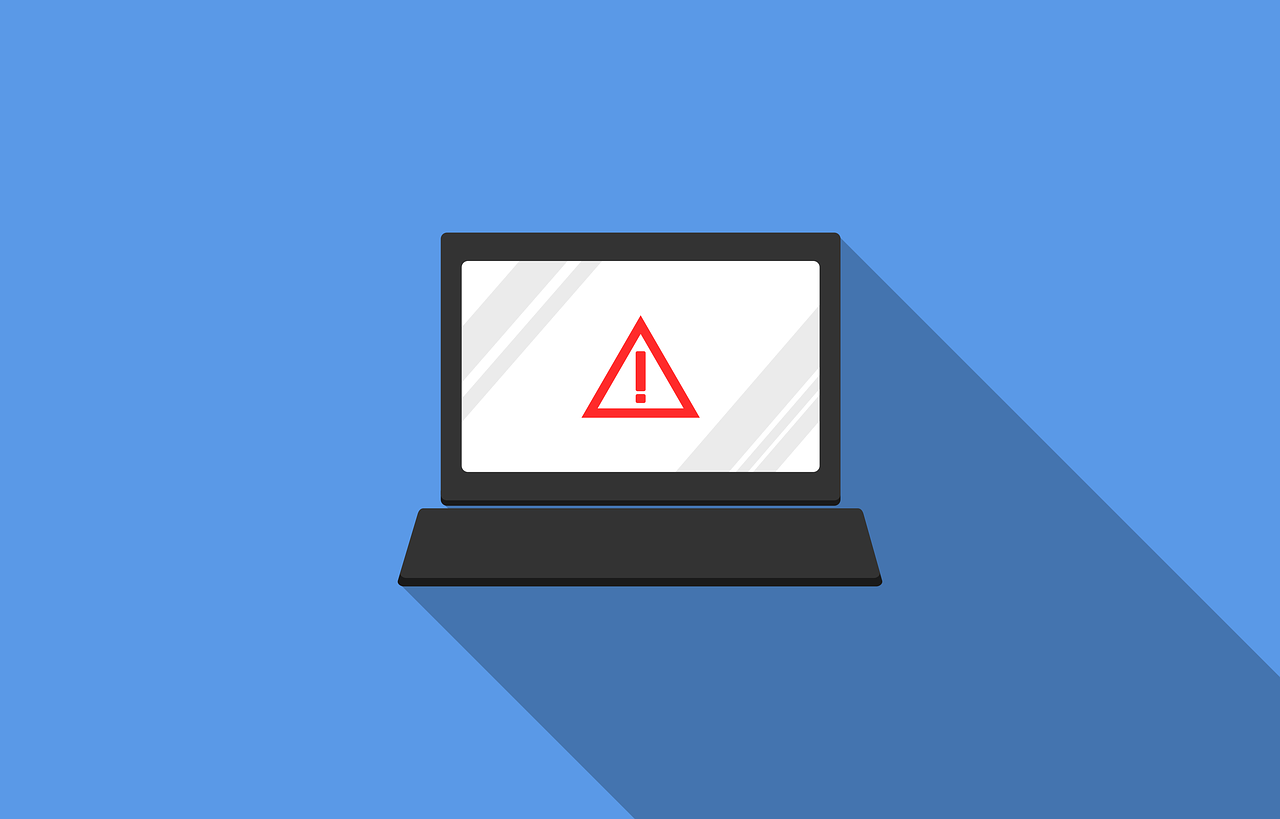Maximizing Efficiency with Remote Management and Monitoring
May 16, 2023
Businesses are increasingly digitizing all aspects of their operations - including their data, products and services. But not all organizations understand the importance of remote management and monitoring and how it can enhance IT security, minimize downtime and help you save on IT costs.
Remote Monitoring and Management (RMM) software is used to protect IT systems and is frequently used by managed service providers (MSPs) to help keep your systems and data secure. Remote IT management or network management, also known as RMM, is now an indispensable part of any business because it can identify problems before they start to cost significant time and money to resolve or fix.
Below we look at what RMM is, what it’s used for, and 8 of the top benefits of using RMM.

What is Remote monitoring and management?
Remote monitoring and management (RMM) is a type of software that’s used to identify problems with endpoints, networks, and individual devices. This proactive approach to IT management and maintenance can help to enhance productivity, reduce downtime, and make your IT systems more reliable.
By installing an ‘agent’ on a server, device or endpoint, a MSP can then remotely monitor those for any change in status or problems. If there’s a problem, the MSP receives an alert and a ticket is then created so that they can take action to resolve the problem.
This can then be done remotely, without having to physically visit the office or handle the workstation or device, which is an efficient way to resolve technical issues. The alerts are graded so that your MSP will know if they’re critical and a priority to fix, or not.
And depending on the RMM software they use, they can see company-wide tickets on a single dashboard.
The MSP can then remotely install updates or patches - or do whatever needs to be done to address the issue. And because they can do this remotely, this helps them save time in resolving multiple issues on multiple devices at the same time.

What is RMM software used for?
RMM software can be used to address a range of different technical IT issues.
That includes:
- Setting up and configuring new devices
- Gaining remote access to workstations, servers etc.
- Undertaking remote backups and data recovery
- Updating antivirus software
- Monitoring IT infrastructure for any data breaches
- Automating regular maintenance activities
- Sending alerts when there are problems
- Generates reports and gather information about the use and health of devices, networks and other software
The Benefits of remote management and monitoring (RMM)
There are multiple benefits for both MSP and businesses to being able to use RMM software to identify and fix any IT problems that arise.
Below we look at some of these benefits of RMM:
1. Minimizes downtime
RMM helps to minimize downtime and maximize uptime, thanks to limited disruptions because of ongoing monitoring and maintenance that proactively deals with problems before they become critical.
Downtime can have serious business implications, from decreased productivity and lower turnover to lack of customer trust and brand reputation.
2. Helps to detect problems before they threaten business continuity
Prior to RMM, the break-fix model was predominantly used, whereby businesses would wait until they had a problem and then they’d call in IT specialists to fix the problem.
With RMM in place, businesses can avoid serious problems by keeping up with routine maintenance and by RMM software flagging any issues before they become too serious and costly to fix.
This proactive approach also helps to ensure network stability and reliability.
3. Provides a mechanism for remote IT service providers to quickly fix any issues
RMM software allows IT managers and MSPs to remotely access your devices and servers to attend to any problems. Remote access saves a lot of time, as they don’t physically have to travel to your business premises to start working on the problem.
This improves efficiency and allows for faster issue resolution. Additionally, as remote work is possible, businesses can choose the most skilled and cost-effective IT consultants and MSPs. Businesses can be confident that their MSP can provide superior support from any location.
4. Helps enhance IT performance and reliability
Remote monitoring and maintenance means that your MSP can actively work on enhancing your network and systems, rather than just reacting to solve issues that arise. This practice approach means that your IT performance can be maintained and that your network and systems will be more reliable.
5. Helps build client trust and brand loyalty
When you use RMM, you are able to enhance IT security, minimize downtime, and maintain efficiency which can help to build customer trust, create a sense of brand loyalty and instill faith in your organization by your clients.
6. Helps reduce the cost of IT services as physical call-outs no longer necessary
Cost savings on your monthly IT budget is always a welcome benefit to using RMM. Because your
MSP or IT service provider doesn’t have to physically make a call-out to your office to fix any problems you have or schedule routine maintenance, you can save on transport related fees.
Also, your MSP can take care of routine maintenance and fix problems proactively, you may also be able to save considerably on fees to fix more complex or widespread IT problems.
7. Enhanced security
IT security is critical to any business, and more so as most businesses increasingly digitize their operations. RMM allows scheduled maintenance to happen at regular intervals which includes running security updates and software updates to optimize IT and data security.
And because RMM is used to manage and monitor all devices and networks in your business, devices like digital billboards or vending machines can also be monitored and managed remotely even though they may be operated by anyone.
8. Less maintenance required
RMM software allows an MSP to remotely monitor your IT systems and get real-time information and alerts about any problems that need fixing. By being proactive and scheduling routine maintenance, you can avoid having to physically install updates and perform maintenance on every company device - which means less overall maintenance is required.
How to find the right RMM solution
Not every RMM solution is the same and it can be challenging to figure out which one to use. If you have an IT service provider, then they will usually have their own RMM solution they use.
But if you have an in-house IT team, you may want to look out for these features when choosing an RMM solution:
- Scalable: check to see if the solution can scale with your growing business needs
- Automated: Check whether there are a variety of automated processes that can be performed
- IT security: check whether the RMM tool can identify and resolve any IT threats and patch any vulnerabilities.
- Integrations/compatibility: Check whether the RMM software can be used with your operating systems
Final thoughts on RMM for businesses
Remote Monitoring and Management (RMM) software can help businesses boost IT and data security, while also saving costs, ensuring maximum uptime and being proactive about IT maintenance.
Given the wealth of benefits associated with RMM, it’s increasingly seen as a necessary tool to help ensure your business remains operational, is resilient, optimizes
IT security
and is profitable.
If you’re looking for an MSP that can help provide you with remote management and monitoring for your organization, then get in touch with NB Technology.
Contact us at (704) 644-1220 for a no obligation consultation to discuss your RMM needs and any inquiries you may have.