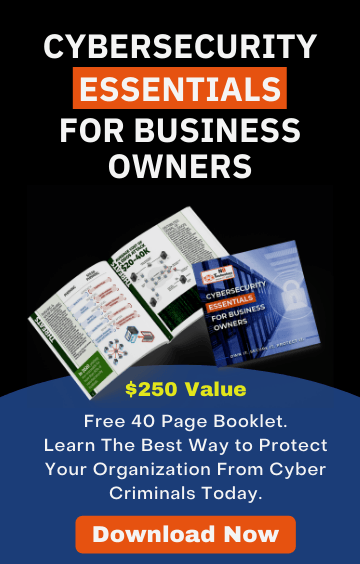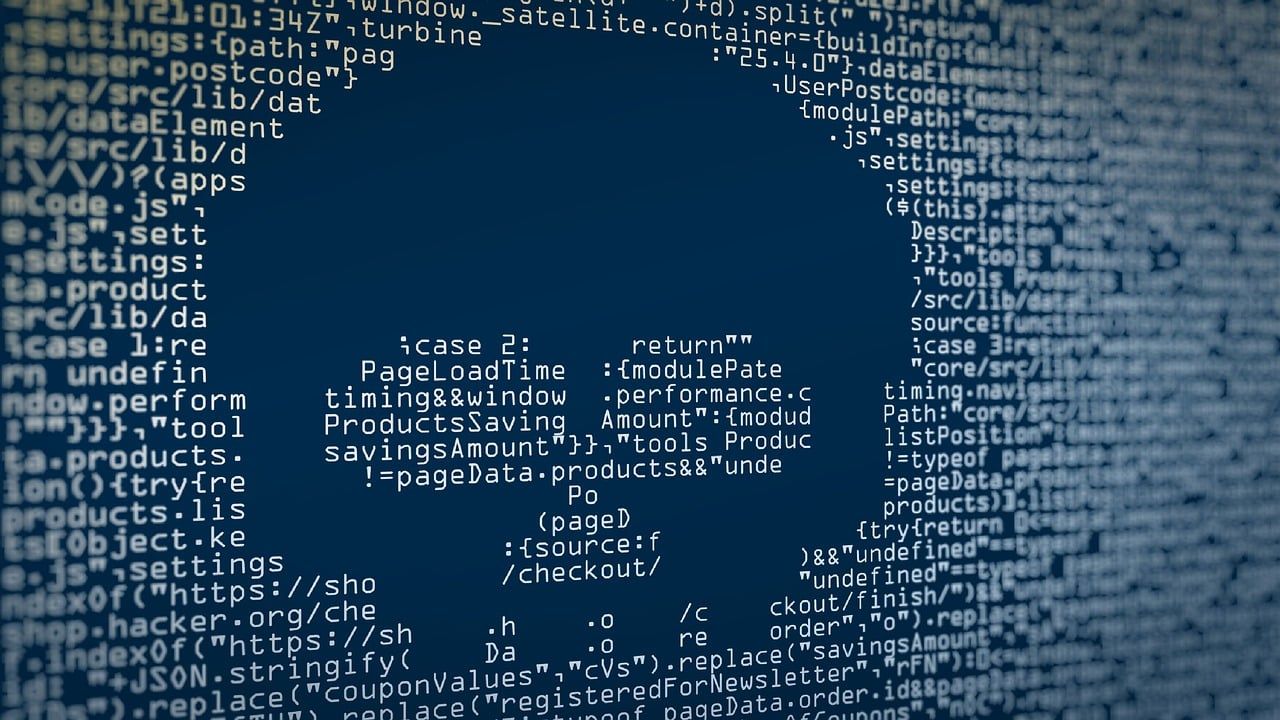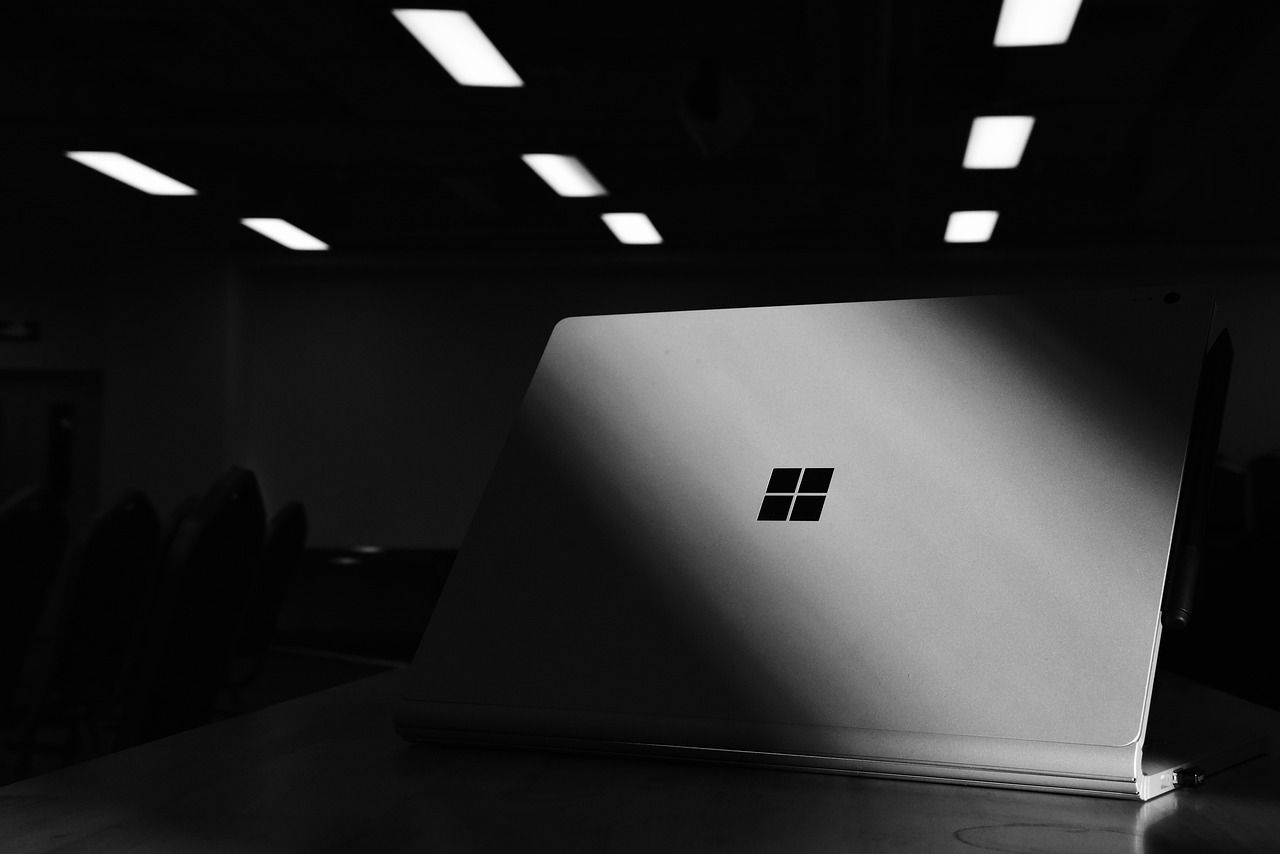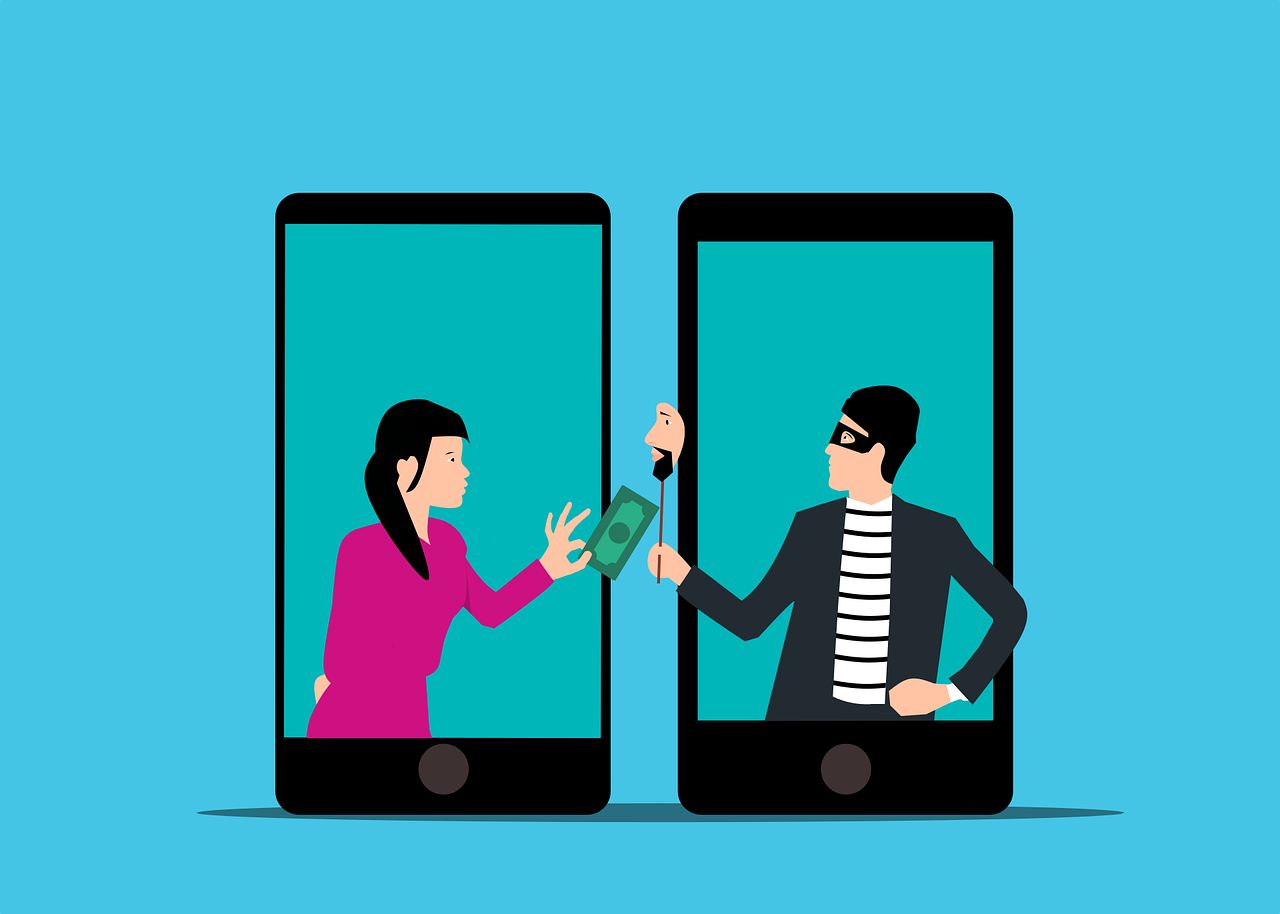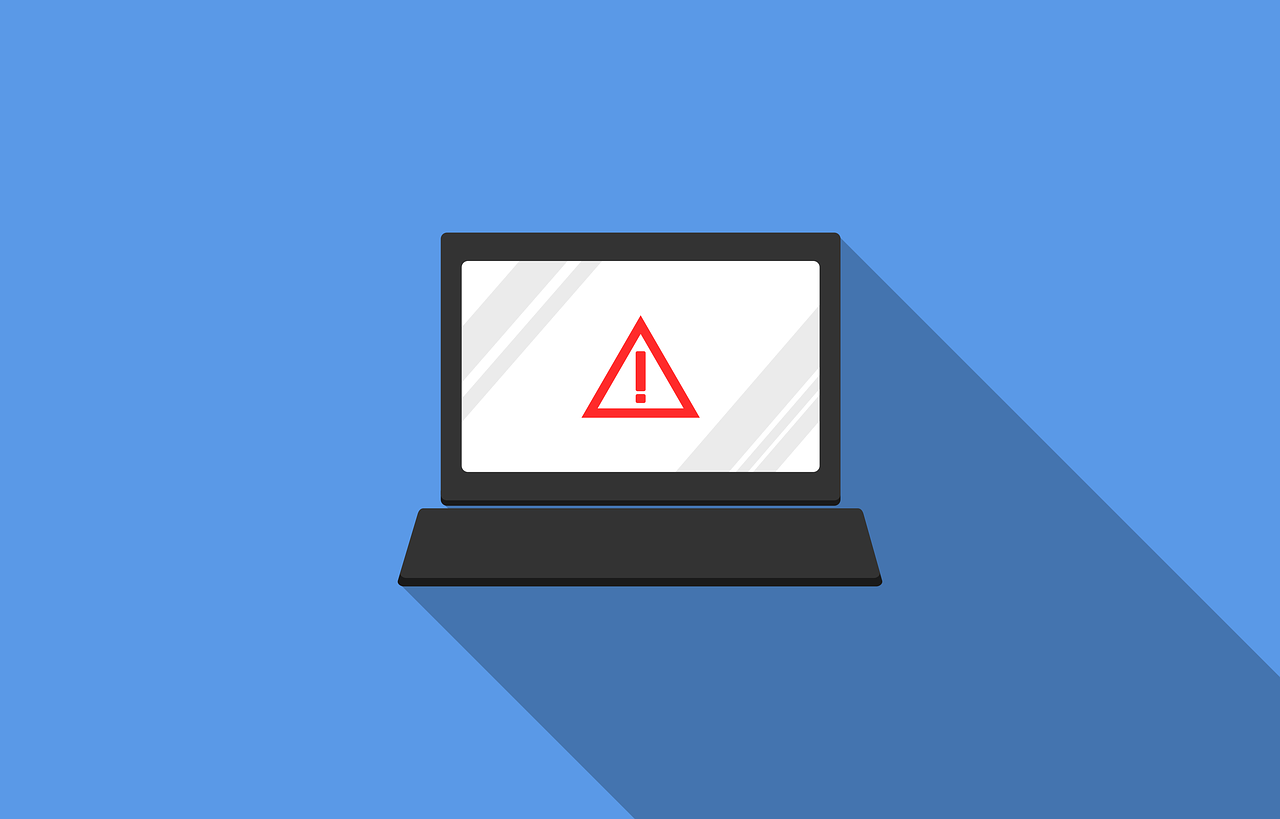Is a Virtual Server or a Physical Server Better for Your Business?
November 14, 2023
The choice between having a virtual server or a physical server can be complex and confusing.
Businesses need servers to secure and process their data and applications. Servers also help businesses ensure business continuity - especially in the case of needing to recover lost, stolen or damaged data. Servers also help deliver advanced cloud solutions which businesses rely on for optimal performance and efficiency.
Servers are crucial for business operations, but it’s important to choose whether a virtual or physical server is best for your needs. Part of managing your IT systems, includes making this decision. The decision will usually be based on what’s most cost effective, what delivers the best cybersecurity options, and what is required legally to remain compliant with relevant laws and regulations.
Below we explore the pros and cons of virtual servers vs physical servers and what to consider when deciding between these two options - based on the pros and cons of each.

Virtual Servers vs. Physical Servers: What’s the Difference?
Before deciding which type of server you want for your business, it’s good to have an overview of how each one is different.
There’s been a huge transition towards virtual servers recently, especially since the global pandemic as many workforces have moved to being remote or hybrid and companies wanted to mitigate their risks in terms of managing their own servers.
Physical servers are generally on-site (or collocated) and require active management and maintenance, which is the owner’s responsibility. Virtual servers are generally data centers that are managed by a host company, many of which are starting to be powered by renewables which can lower a company’s environmental impacts while also saving costs on capital outlay.
Below we explore the pros and cons of physical servers and virtual servers, which highlights more of the key differences.
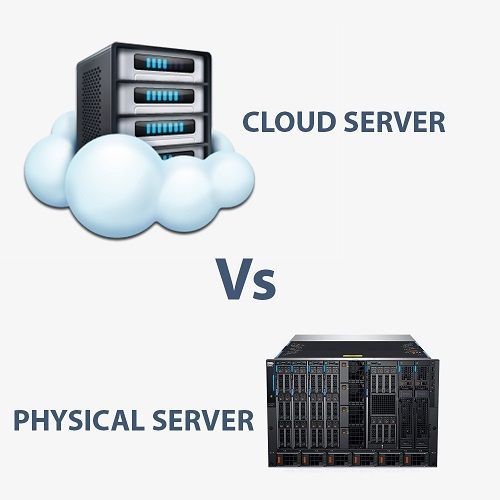
Advantages and Disadvantages of Physical Servers
Here’s a quick summary of the main advantages and disadvantages of physical servers. Physical servers are machines that are usually owned by companies and located on your premises.
They are managed and maintained by your own IT staff or IT service providers, to make sure they operate effectively and efficiently and that they have the latest security advances to ward off any cyberattacks, as well as identify any breaches or irregular activity.
Advantages of Physical Servers
- Your company can access your servers on-site at any time
- You can store your server at your premises or have it located nearby
- Your company’s IT team can manage, maintain and customize your servers exactly how you want to and you have full control over them at all times
Disadvantages of Physical Servers
- You need quite a lot of space and controlled temperatures to store a server on-site
- It can be expensive to buy and maintain a server or replace it if there’s a hardware failure
- Your company will need to hire dedicated staff or outsource a dedicated IT service provider (MSP) to take care of your server maintenance and management
- It’s not practical to instantly scale your server requirements as needed
- Your insurance premiums and business continuity risks may be higher with an on-site server

Advantages and Disadvantages of Virtual Servers
Virtual servers are machines that are not physically located on-site, but they offer all the same functions as a physical server. Virtual servers are usually cloud-based and located at your hosts’ premises where they are responsible for managing and maintaining the server.
Advantages of Virtual Servers
- You don’t have to purchase a server upfront, but rather pay monthly to access it
- You can save costs by not having to manage or maintain your own server
- You’ll have access to virtual server and IT experts to help with configuring and maintaining the server and any applications you want to use
- You won’t need as much IT staff capacity, as server management will be outsourced to the cloud host
- You can reduce your carbon footprint, as many data centers are net zero or energy very energy efficient when shared with other companies; and you can reduce your environmental footprint (resource use) by not having to purchase physical server hardware
- You won’t need as much office space, as you won't have to store a server on-site (this can also save costs, especially if you are renting a premises)
Disadvantages of Virtual Servers
- Monthly costs for use of a virtual server can be high
- Not all software may be compatible with the virtual server
- You’ll need to sign a service level agreement (SLA) with the host and not all of them will allow you to scale up or down easily
- You may not have complete control over your server

What solution is best for my business? A Virtual or physical server?
Now that you have a good idea of the pros and cons or different types of servers, you will want to make a decision about what option is best for your company.
There are various factors to consider when making this important and strategic business decision. Below we look at 7 key factors to consider when choosing a server.
1. Costs and budget
Virtual servers can save companies a significant amount of money each year on IT costs associated with purchasing hardware, managing and maintaining servers (and related IT staff costs), and on the facilities to house servers in.
Virtual servers also allow companies to easily scale their operations as needed and slowly, without the hassle of having to buy and sell existing and outdated servers.
When it comes to physical servers, newer models are increasingly energy efficient which can help cut costs, as energy consumption is one of the most expensive server related costs. For large servers, renewables can also be an effective solution to mitigate energy costs, although they require a large capital outlay.
2. Performance requirements
It’s important to consider exactly what your performance requirements are and to weigh up whether this is most important, when compared with costs or speed, for example.
Once you are certain about your performance requirements, you can find the best server options to suit our needs, whether virtual or not.
3. Disaster recovery and business continuity
It’s also important to think about whether you can protect your data better by hosting your own server on-site or through a cloud vendor. If you opt for a virtual server, find out whether the host has advanced strategies to deal with risks and disasters.
Oftentimes it can be less risky to use a cloud server, where the vendor offers robust protection against hardware failures, cybersecurity risks and other disasters to ensure optimal data security.
4. Cybersecurity
Consider if you have the in-house skills, knowledge and capacity to care for all your data security and cybersecurity needs. If not, it may be easier to opt for a cloud server solution, which may also be the most secure option (depending on the provider you choose).
5. Location of your server
You may also want to consider where you want to have your server located. If you opt for a physical server - will you house it on-site and do you have the space to do so? Do you also have the capacity and budget to keep the server rooms at a controlled temperature all year around?
And even if you’re thinking of a colocation solution, then these questions still apply. Bearing in mind that your requirements may change over time and you may need to upgrade your servers - would you have space at your current site for larger server storage?
6. Hybrid server options
You may even want to consider using an existing on-site server for all of your data that is subject to regulatory requirements, while you move more critical operational data to a virtual server. And many companies migrate over to virtual servers on an ad hoc basis, incrementally moving more and more data over time.
7. Legal compliance
Depending on the type of data you’re handling and storing, you may be required by law to follow certain regulations when it comes to storing data on servers. You’ll need to check whether the virtual server provider has a compliance certification and how they manage compliance before making this decision.
Final Thoughts on Virtual vs. Physical Servers
Taking time to consider the pros, cons and business implications for a virtual vs a physical server is an important task. But it can take time and can be rather complicated, especially if you’re not too tech savvy.
That’s why at NB Technology we offer our many years’ of expertise in IT management (which includes server management and network consulting services) in helping you make an informed and strategically relevant decision. While this may involve opting for either a virtual or a physical server - nowadays it can also include a hybrid solution that involves choosing both.
Contact us at (704) 644-1220 for a no obligation consultation to discuss your server and IT management needs and any inquiries you may have.