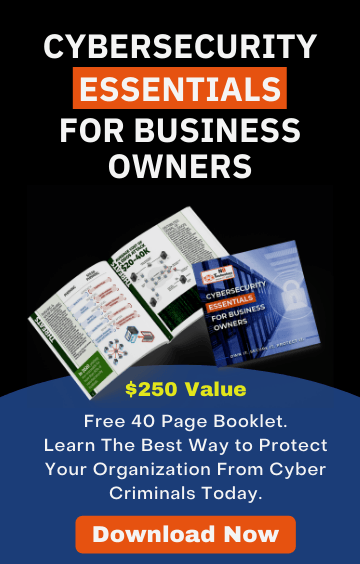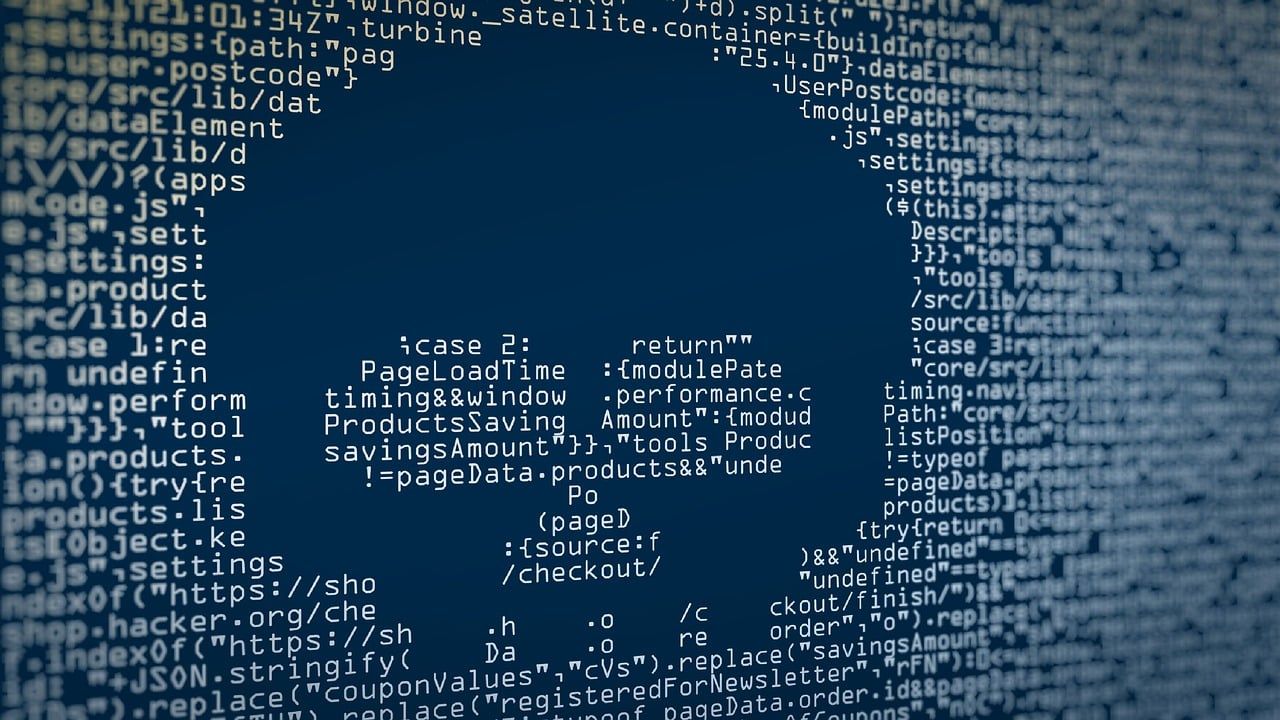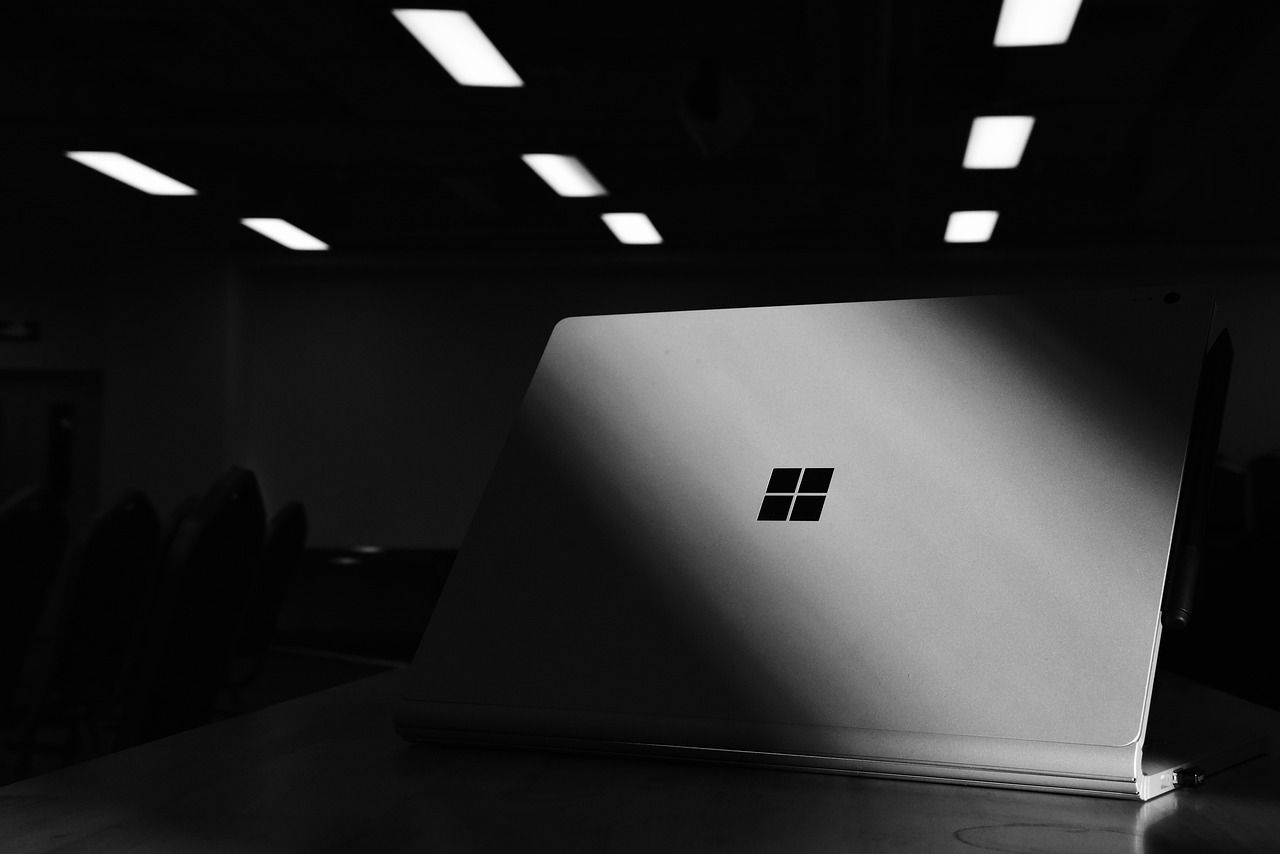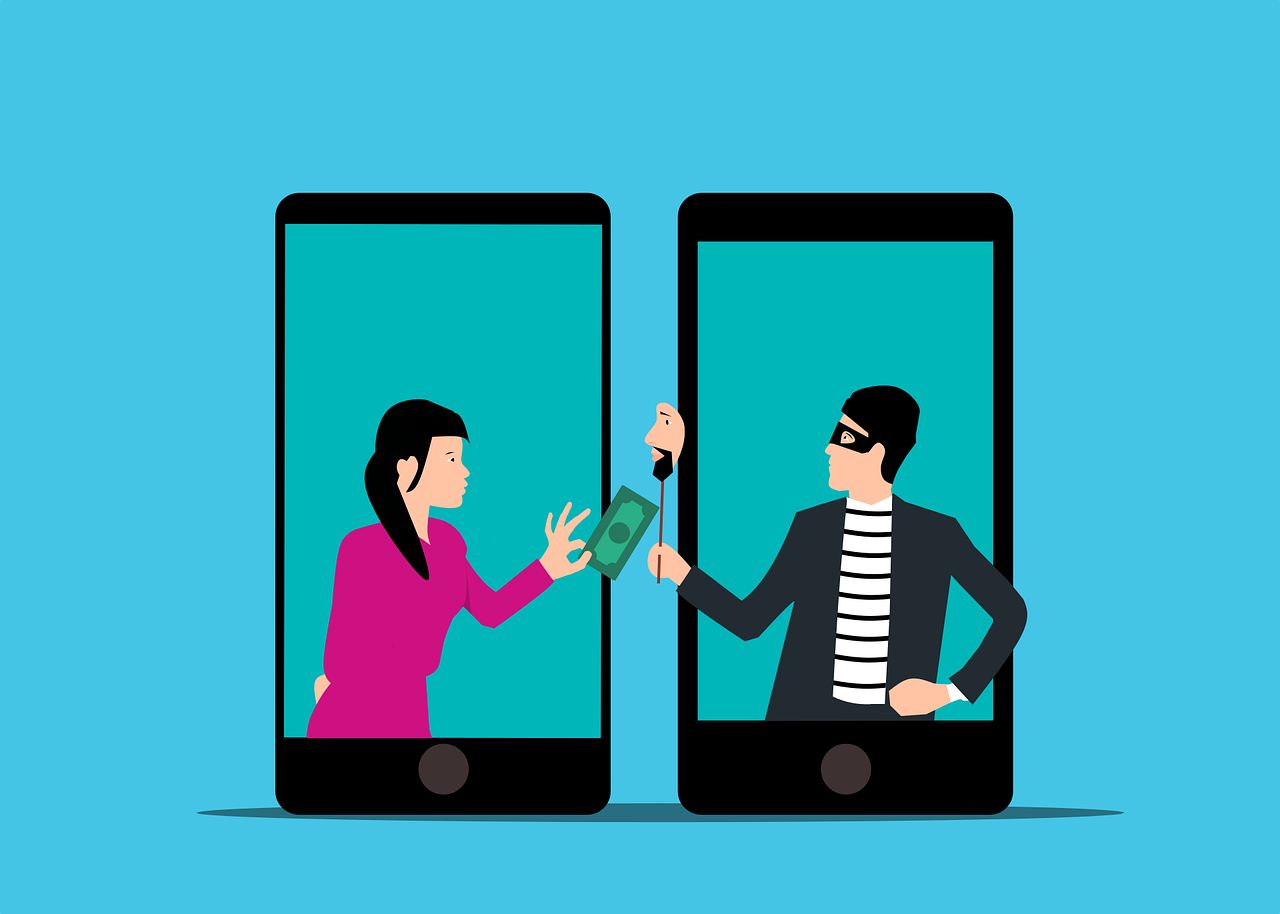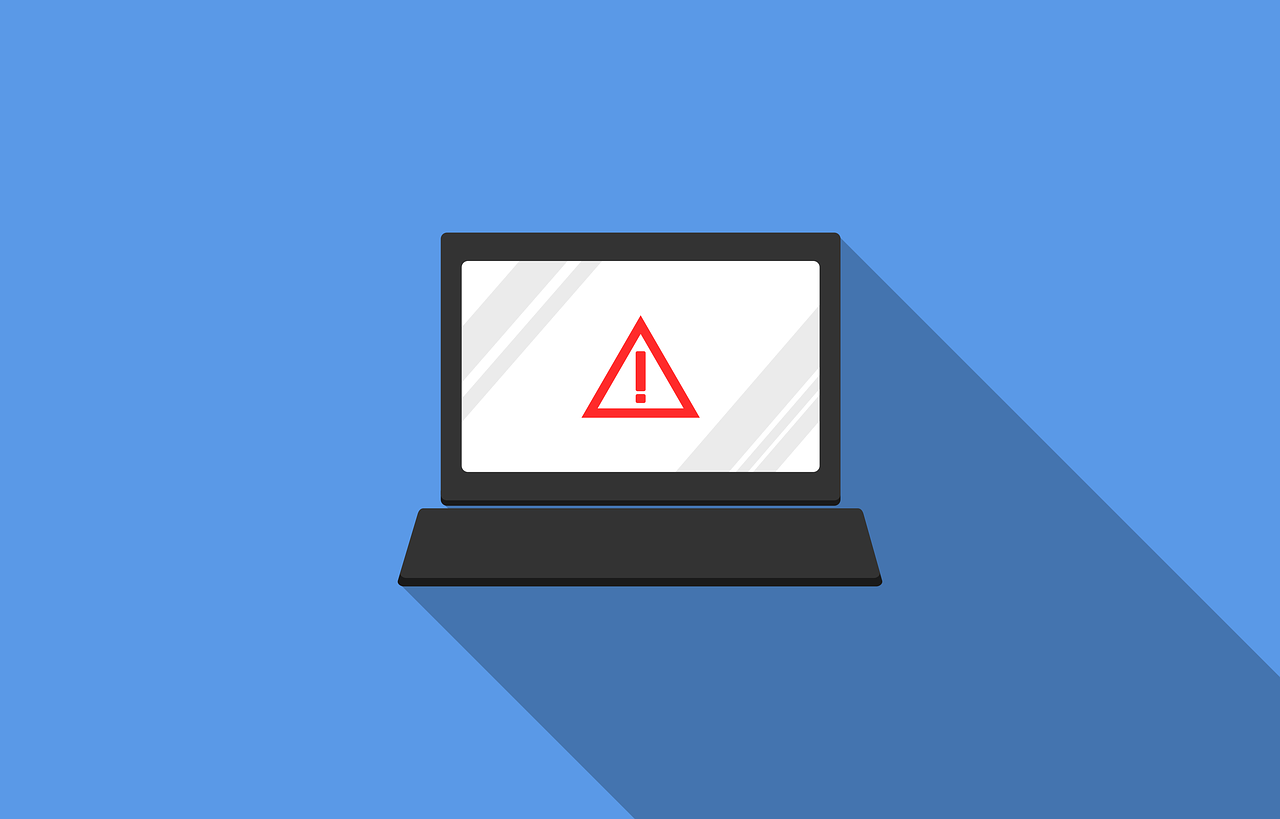9 Email Security Best Practices for Small Businesses
May 14, 2024
Cyberattacks on company emails can have devastating consequences for business. From phishing scams, malware, and impersonating people you know to get you to make a careless error - email attacks can cost businesses financially, and in terms of their reputations.
In fact, the vast majority of cyberattacks start off with an email. Deloitte estimates that 91% of all cyberattacks begin with a phishing email and that 80% of all breaches involve the use of weak or stolen passwords.
And by breaching email accounts, hackers can access your network and data, which can cause considerable damage and loss.
It’s therefore vital that organizations learn to adopt email security best practices to protect against
business email risks. That’s why we’ve put together a list of the top 9 email security best practices to follow, to help keep your small business protected and operational.

9 Email Security Best Practices
1. Develop a business email policy
Developing a formal policy for your staff about what is and isn’t acceptable when it comes to email use, can be instrumental in keeping your data safe.
Email policies also set out what each employee is responsible for and is a way of ensuring they agree to your terms. You can then hold staff accountable for their breach of your policies.
Most corporate email policies provide guidelines about personal use of email at work, about what types of content is not allowed, and about how to handle sensitive and confidential information.
In addition to communicating your email policy, you should also actively enforce it. That involves monitoring email use and having procedures for how to deal with breaches of the policy.

2. Use email encryption
Another core aspect of email security best practice is using email encryption. By encrypting your emails you can help to protect your data, because encryption makes it harder for cybercriminals to access and read your messages.
Given the huge rise in malware attacks, encryption can help protect email data that’s sent from being intercepted.
3. Use strong passwords
Businesses should also ensure that all staff use strong passwords for their email accounts. That includes using a unique password that’s not used for any other accounts, not using commonly used passwords like 123456, and following email security best practices for password creation by using a mixture of uppercase and lowercase letters, plus numbers and symbols.
By ensuring unique passwords for all your different accounts, you can prevent a phishing attack that targets multiple accounts at the same time.
Business password management solutions can help businesses manage their employee’s passwords better - for example, by giving admins the authority to see who isn’t using strong passwords. And they can also help staff to generate and store passwords for various accounts in an encrypted vault so they don’t have to remember them all.
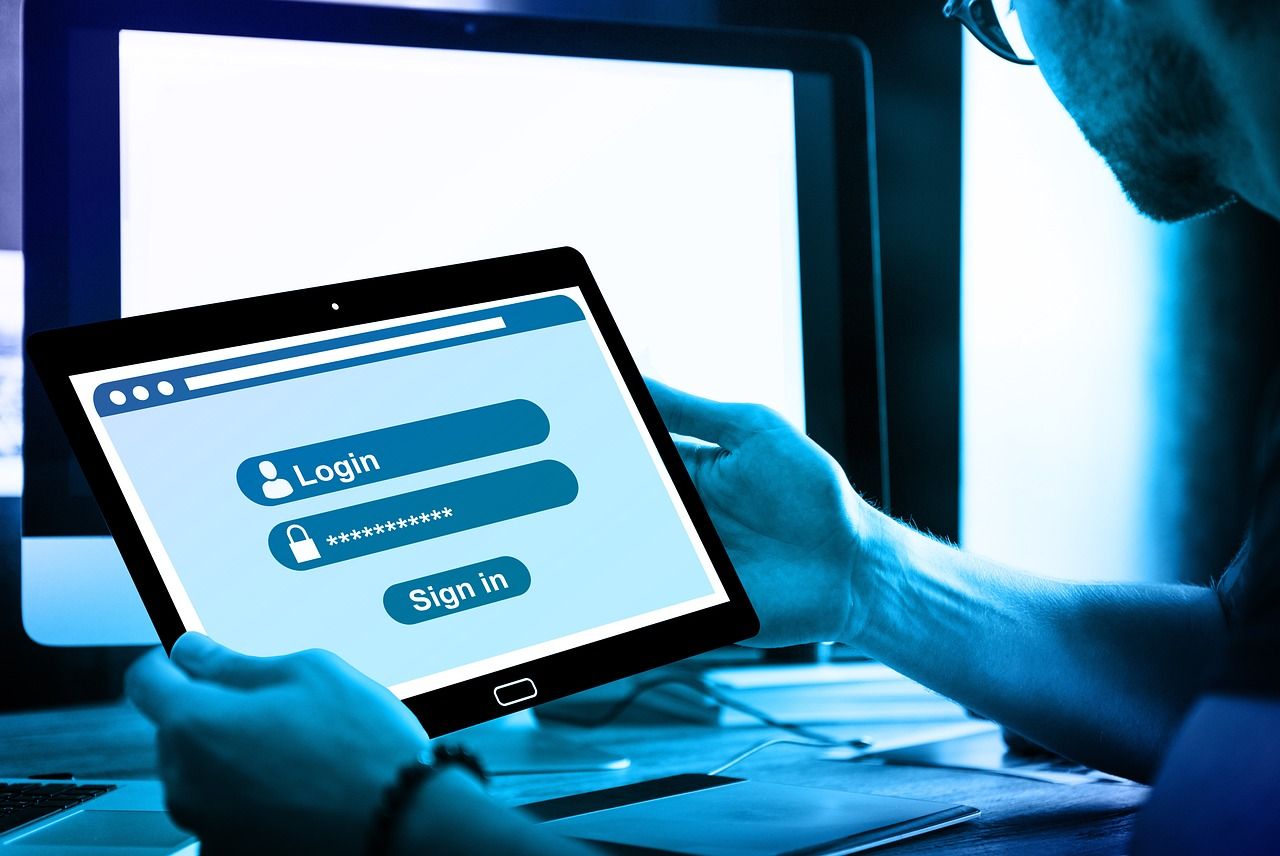
4. Train your employees about email security and phishing scams
Training your staff about how to identify and respond to email security risks such as phishing scams, can also help to better protect your data. Regular cybersecurity awareness training can help staff understand the latest scams and risks, and empower them to help protect your organization’s data.
Phishing scams are one of the most pervasive email threats that organization’s face. These scams include impersonation scams, tricks to get employees to click on links that contain malware, or tricks that get your staff to communicate their personal information, banking details, or login credentials which can then be used to commit theft or fraud.
Some organizations also choose to conduct phishing attack simulations, to see whether the staff training has been successful or not, and to get staff used to being able to identify scams.

5. Use multi-factor authentication
Another means of safeguarding your online credentials and data is to establish multi-factor authentication for all email users.
This means that after logging in to their email accounts, staff will also need to provide a security code that gets sent to their phones, to verify them before they can start using email. This added security layer helps prevent hackers from gaining access to staff email accounts.
6. Watch out for suspicious emails
Keeping an eye out for suspicious emails is always good nowadays, when there are multiple types of email threats. Don’t just automatically open email attachments - always check that you know who it’s from and that the file name isn’t suspicious.
Keep aware about the latest phishing scams, so you know how to identify and avoid them. For example, look out for spoof emails that look like they’re actually from someone you know and may appear to be from a friend or colleague’s email address.
7. Update your antivirus and other software regularly
If you haven’t updated your antivirus software and other apps or software you use, then hackers may be able to use vulnerabilities to hack your system.
You can enable automatic updates for your operating system and your antivirus software, and you can schedule your antivirus software to run scans regularly (such as daily) to make sure you’re protected.
Enterprise endpoint protection solutions can also help businesses to monitor the devices on their networks and run scans which helps to identify threats before they become a problem.
8. Use a virtual private network (VPN)
By getting all your employees to use a virtual private network (VPN), you can enhance your network security.
This is particularly the case for businesses that have employees working from home or on unsecured networks. It’s important to choose a reliable and trustworthy VPN provider that follows strict data privacy rules.
It’s also best to avoid accessing your emails on a public Wi-Fi network, as those are more susceptible to hackers.

9. Create regular backups
Creating regular backups of your emails is important so that if you lose any data, you can restore it and continue doing business without interruption.
Any lost or deleted emails may need to be able to be restored quickly and effectively. That’s why a reliable and regular email backup system is vital to protect business continuity.
How secure are your emails?
Have you been wondering how secure your emails are? Do all of your employees already follow the 9 email security best practices outlined above?
If not, then given that most cyberattacks start with an email - you may want to seriously consider beefing up your email security.
At NB Technology, we offer a range of IT consulting and managed IT services within the Gastonia and Charlotte (North Carolina) area businesses.
Contact us at (704) 644-1220 for a no obligation consultation to discuss your email security and
cybersecurity needs and any inquiries you may have.