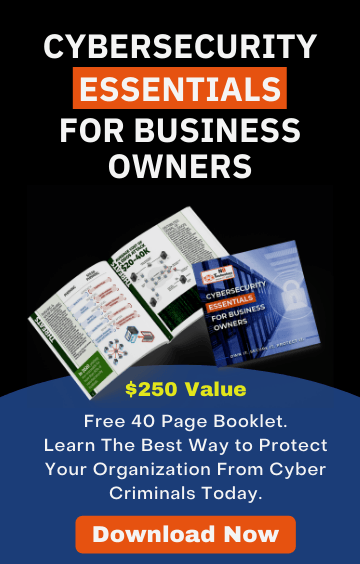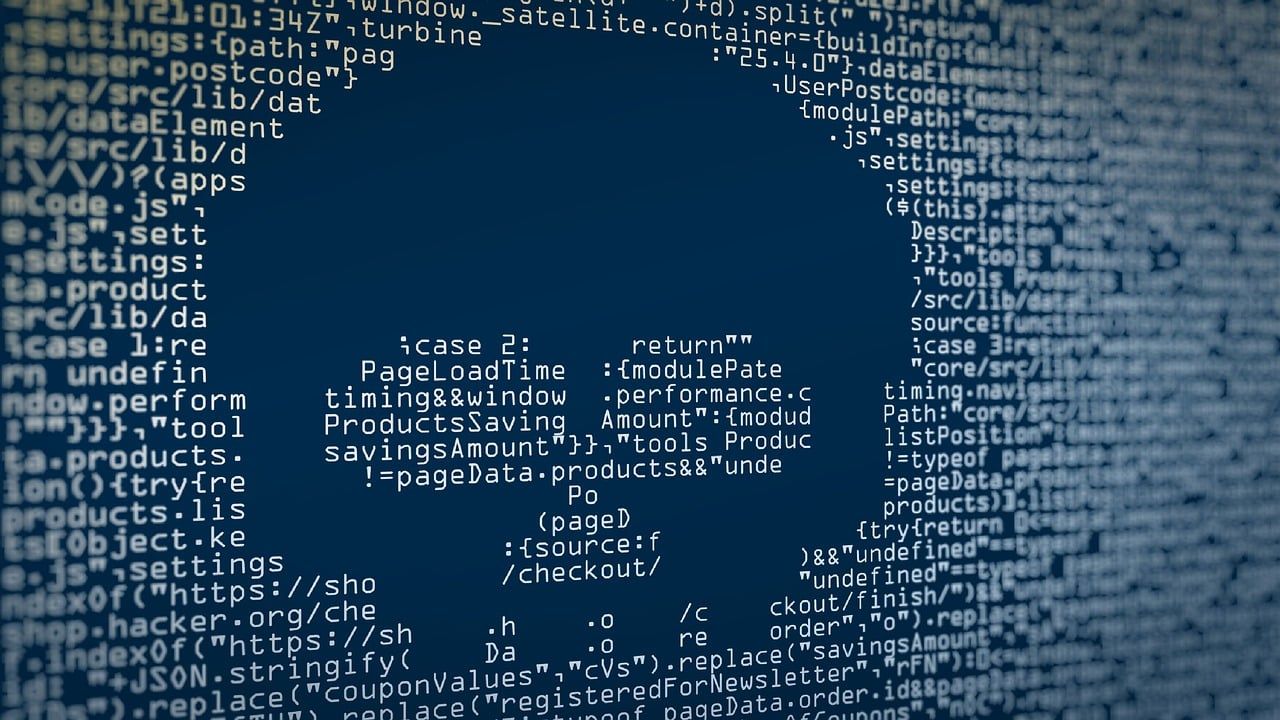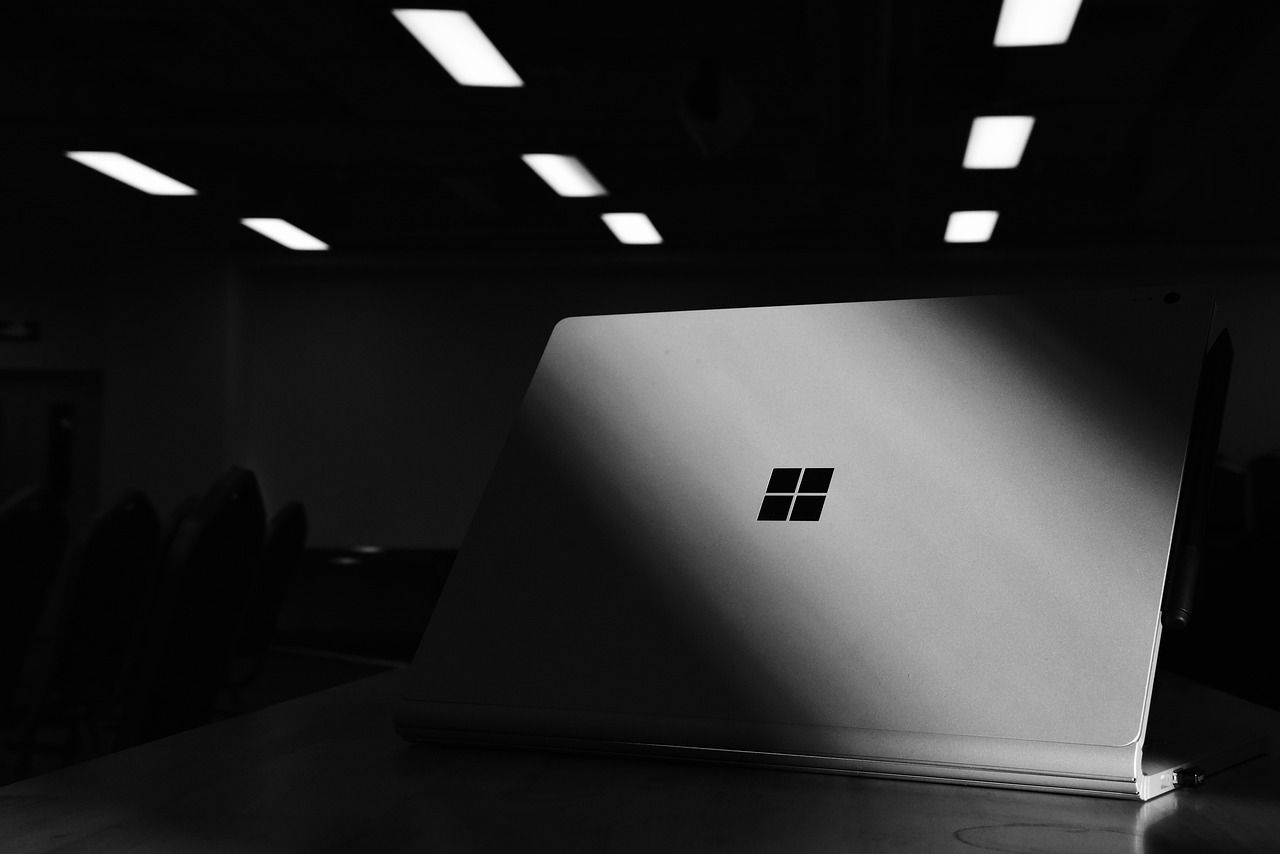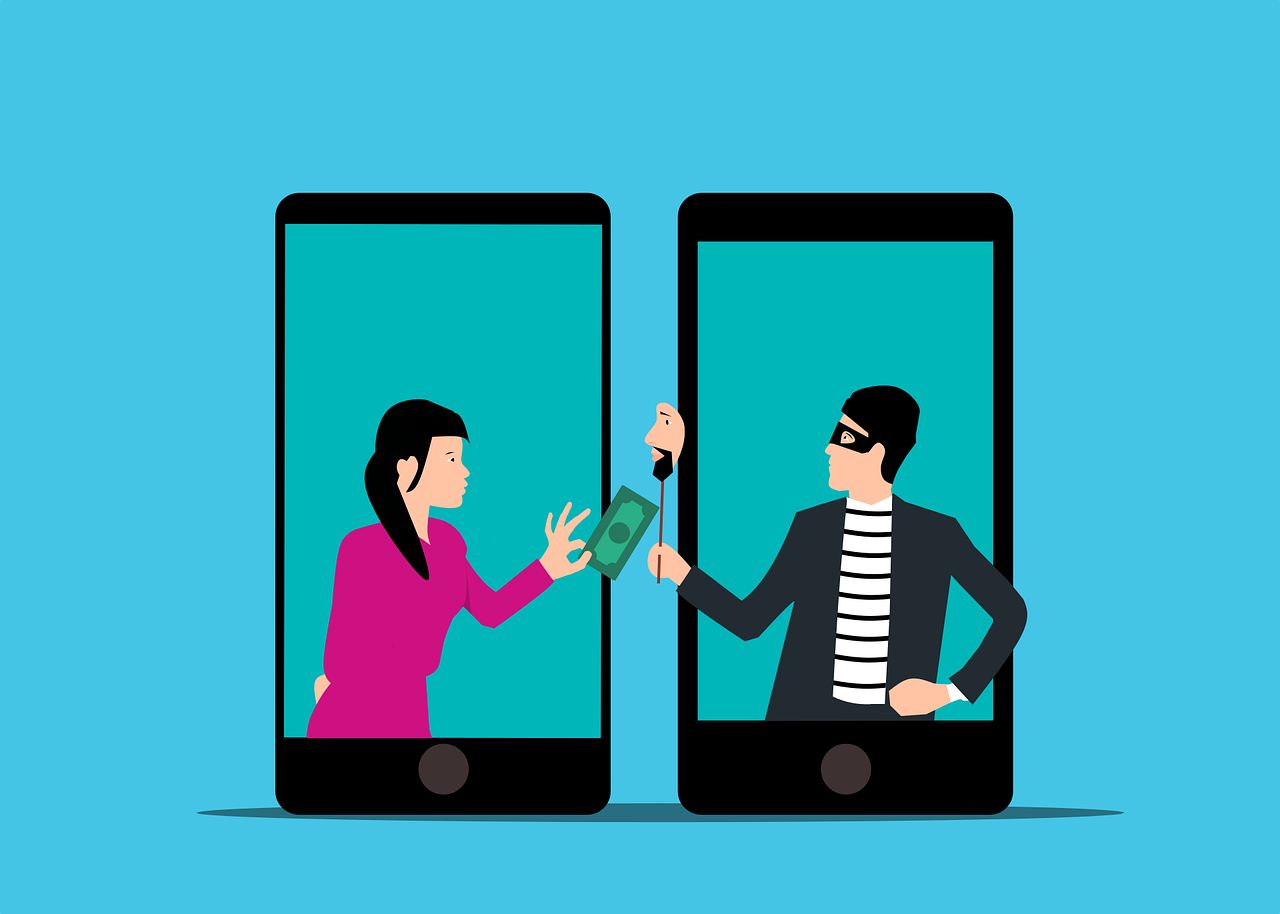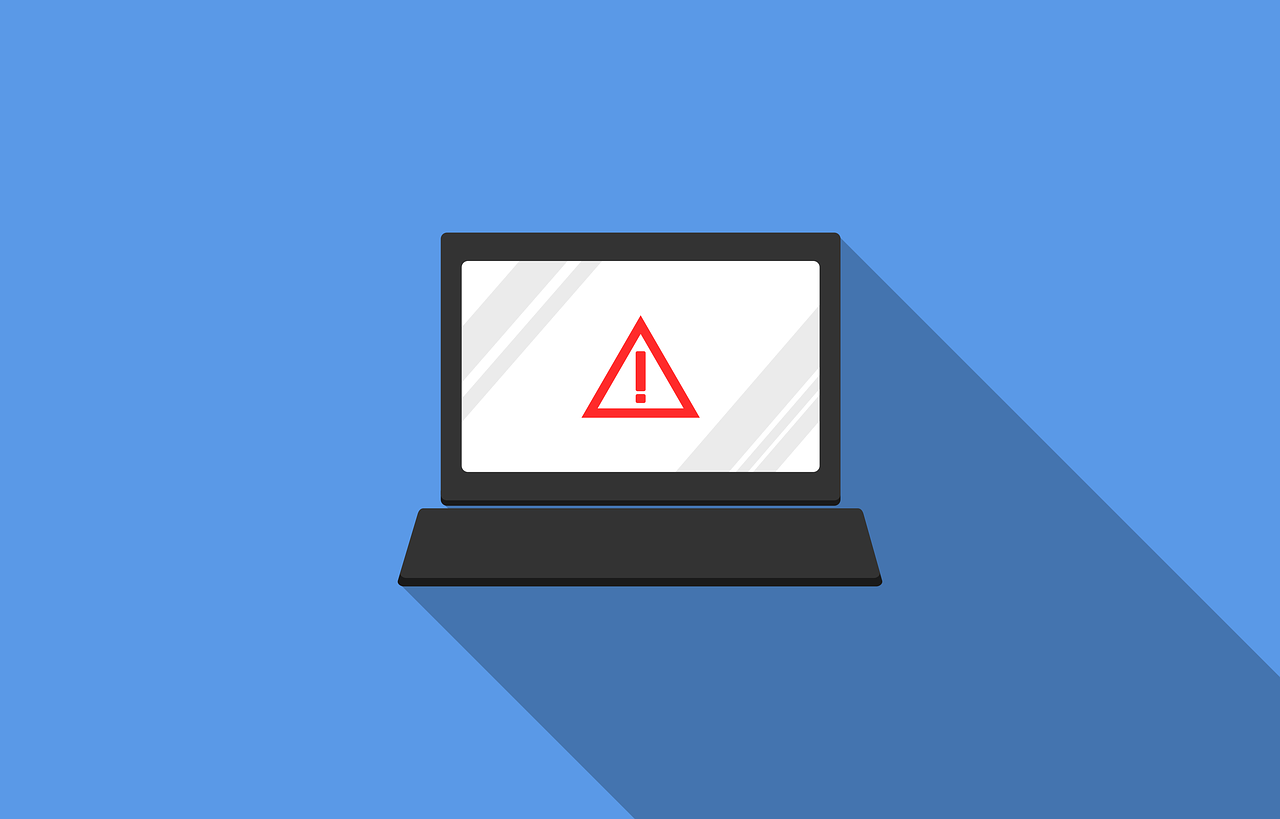7 Business Benefits of Microsoft Azure Virtual Desktop
July 11, 2023
Virtual desktops are increasingly becoming mainstream tools for business across the world, particularly given the rise in remote work and the need to guard against cybersecurity risks.
But many traditional virtual desktop infrastructure options are unaffordable for small businesses. Microsoft’s Azure Virtual Desktop is a powerful cloud solution that has been designed to fill this gap - making access to virtual desktop infrastructure affordable for small businesses.
Azure Virtual Desktop not only enables a mobile workforce, but it also helps small businesses to save money and time, while enhancing productivity and providing secure access to data apps from anywhere on any device. This provides businesses with a competitive advantage and can help many small businesses to remain agile and able to scale.

An overview of Microsoft Azure Virtual Desktop
Microsoft’s Azure Virtual Desktop (formerly known as Windows Virtual Desktop), is a cloud-based service that provides a virtual machine in the form of virtual desktop infrastructure to users.
These virtual desktops operate using remote servers and can be quickly and easily deployed for all employees in a business. Azure Virtual Desktops are supported by a range of different operating systems including Windows, MacOS, Android, iOS and others.
Azure Virtual Desktops allow employees to easily and securely access their files, data and applications for anywhere, using any device - which makes it a flexible and highly mobile solution.
This highly scalable and cost-saving application is increasingly popular globally. Compared with other remote desktop services, Azure Virtual Desktop (AVD) is cost-effective to set up and deploy, which is part of what makes it such an attractive IT solution.
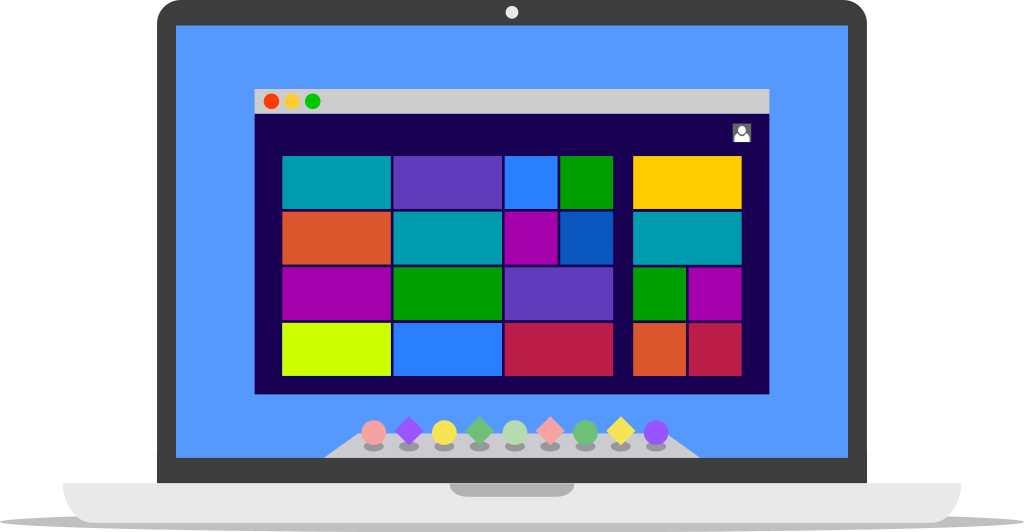
7 Business Benefits of using Microsoft Azure Virtual Desktop
Below we look at the top 7 benefits for businesses when using Microsoft Azure Virtual Desktop. This includes data security, cost savings, flexibility, scalability, simplicity to deploy, accessibility and the fact that it helps to facilitate a more remote and mobile workforce.
1. Security benefits of using AVD
One of the primary reasons so many businesses opt for AVD is that it provides cutting-edge data security. Its built-in security features include Microsoft Defender, Azure Firewall, and Azure Security Center.
AVD also makes it safer to grant remote staff access to data and apps, by providing controls and permissions as well as secure access. That means your staff can use their own devices more safely, and your business data remains protected.
In an era when cybersecurity is becoming increasingly complex and risky, having the peace of mind that your data is protected through identity management, backups and robust security is a relief for many organisations.
Azure prides itself in having multiple compliance certifications including HIPAA - and on being powered by Microsoft, which invests heavily in IT security.
2. Reduced IT costs when using Azure Virtual Desktop
Cost efficient cyber solutions are critical to any business strategy. If your business already has licences for Windows or Microsoft 365, then you can access AVD and save on the costs of having to buy additional IT infrastructure. You can also manage all your virtual machines centrally, which helps to save costs on IT management and maintenance.
Compared with traditional computers which require a large capital expenditure, virtual desktops like AVD are paid for on a subscription basis. That means you can switch from paying for capital expenditure as done with traditional IT infrastructure to paying for an AVD subscription as a monthly operating cost in your budget. This can help to save costs and make it easier to start a small business, and scale that business.
Updates and upgrades are also quick and simple to manage, which reduce the amount of time, staff capacity (and money) that’s required for this - helping to further maximize cost savings.
And if you already have an eligible Microsoft 365 licence, then you can save on licence fees.
3. Flexible and secure remote work benefits of AVD
Azure Virtual Desktops allow staff to access their data and applications and collaborate on projects in real-time, from anywhere using any device. And various integrations make it simple and easy to remain efficient which can boost overall productivity.
This flexibility and workforce mobility means that staff can work from anywhere, and aren’t limited by the physical location of a computer.
Flexibility also extends to the software applications and controls you can put in place for different employees. Business owners can set permissions and restrictions at the click of a button, and also have the flexibility to offer different applications - as and when needed.

4. Scalability benefits of using Azure Virtual Desktops
Businesses that are able to scale easily, can remain agile and able to pivot, expand or contract when they need to. This can help businesses remain lean and able to budget more efficiently, and it can provide a competitive edge and help organizations to minimize their financial risks.
AVD helps businesses to remain agile and scale when they need to, because it can be configured at the touch of a button. That means you can add or remove users, add or remove permissions, and add or remove access to different apps - from select or all users.
This helps businesses to manage their IT resources more efficiently. And it means that businesses can avoid having to spend money on costly infrastructure capital expenditures - instead only paying for services that they actually use.
5. Simple to set up, deploy and manage
AVD is a cloud solution which makes it much simpler and easier to manage your business IT needs. Your centralized Azure Portal allows business owners to deploy and manage AVDs for all users in your business, and to assign permissions and apps - as well as to monitor its use.
6. Accessibility benefits of AVD
AVD offers users the flexibility to access AVD using a range of operating systems. That includes Windows, iOS, Android and macOS. That means that for companies with a bring your own device (BYOD) policy, that many employees’ devices will be compatible to use - helping to enable remote work.
7. Remote work benefits of having AVD
In today’s mobile and remote work environments, having an IT solution that enables your staff to work securely from anywhere, can help you to remain competitive. As AVD can be used and accessed from anywhere, on any device, this flexible and mobile solution is perfect for enabling remote work.
Companies can manage remote staff anywhere in the world using AVD, and can ensure that they have secure access and that the companies are able to comply with data security regulations and rules.
How NB Technology can help your business migrate to AVD
There are a wide range of benefits of Microsoft Azure Virtual Desktop. Do you need assistance assessing whether migrating to Azure Virtual Desktop is the right move for your business?
There are a host of factors to consider before you switch to a virtual desktop solution, and having a comprehensive IT strategy in place for your business is critical.
At NB Technology, our friendly team of experts can provide advice and can manage your migration and Azure environment.
Contact us at (704) 644-1220 for a no obligation consultation to discuss your
network and
cloud services needs and any inquiries you may have.