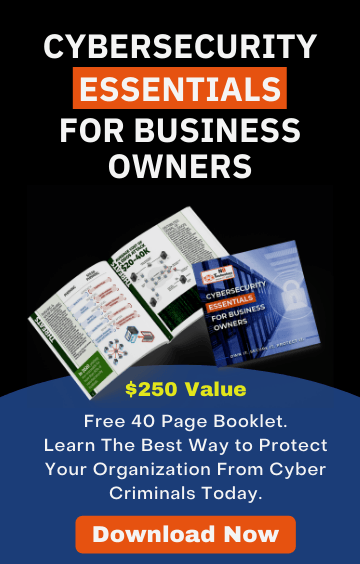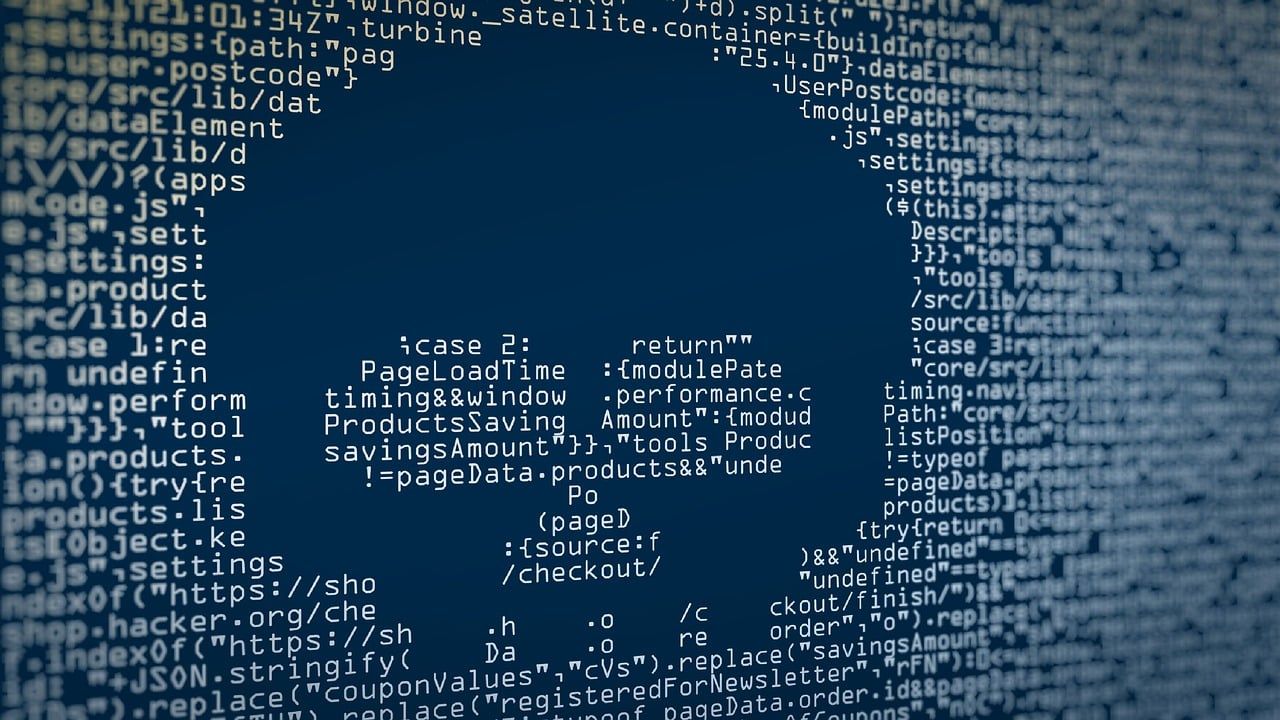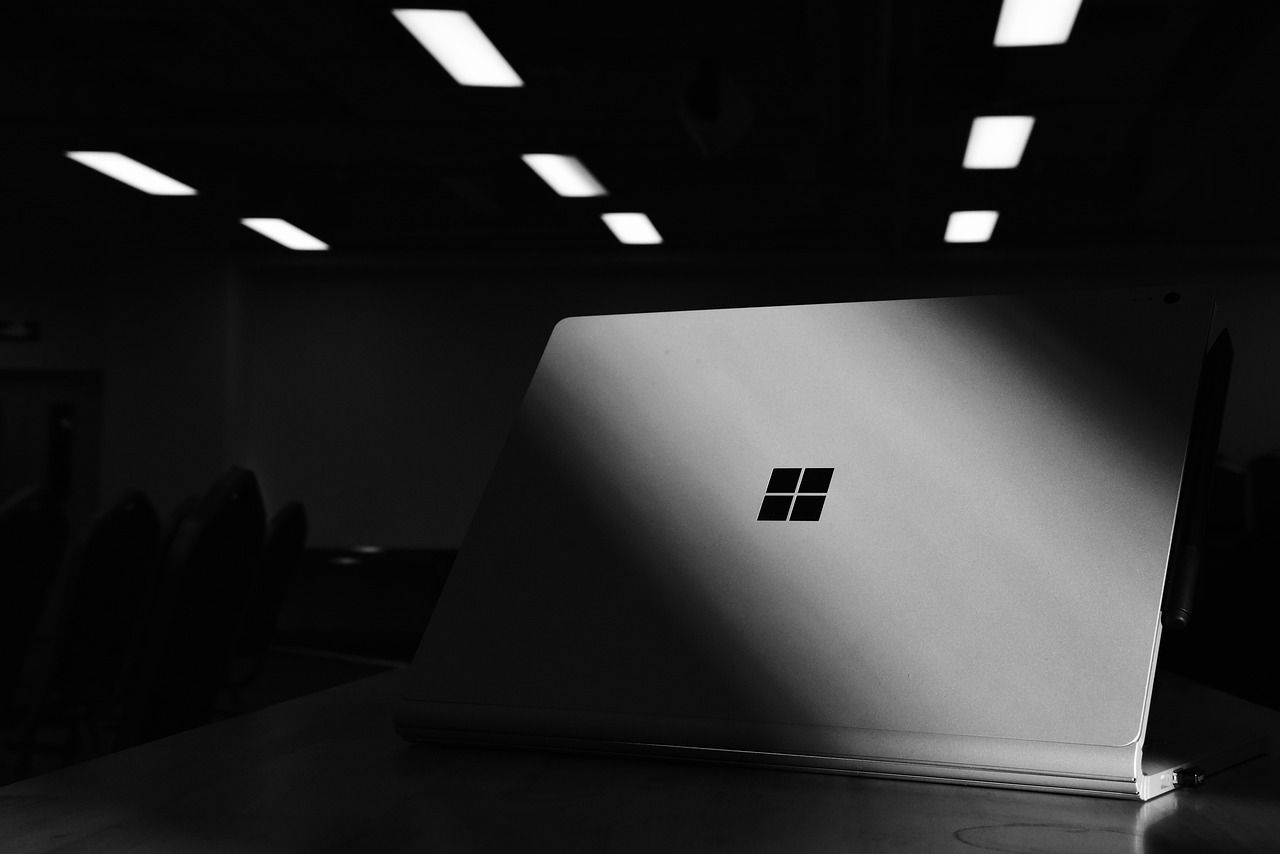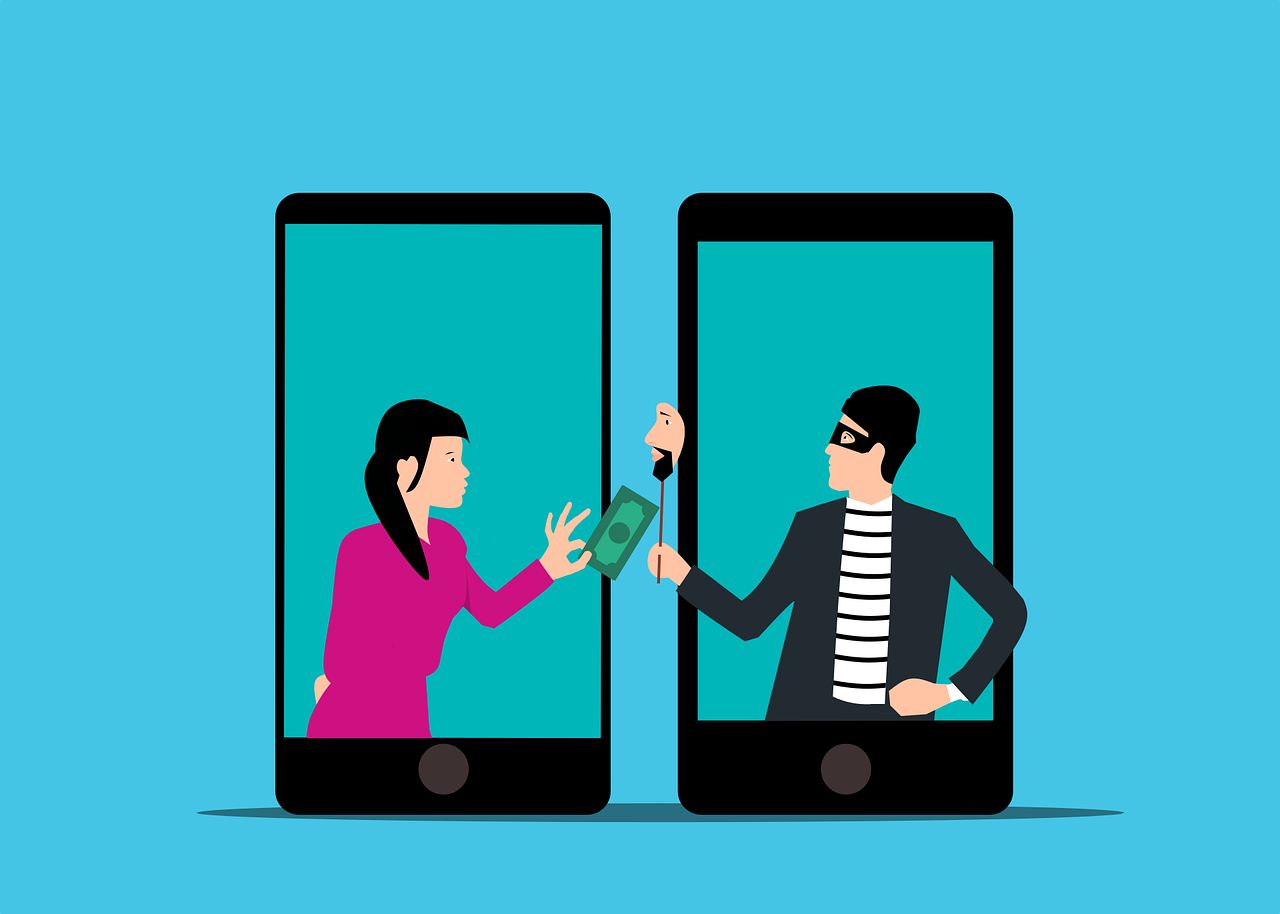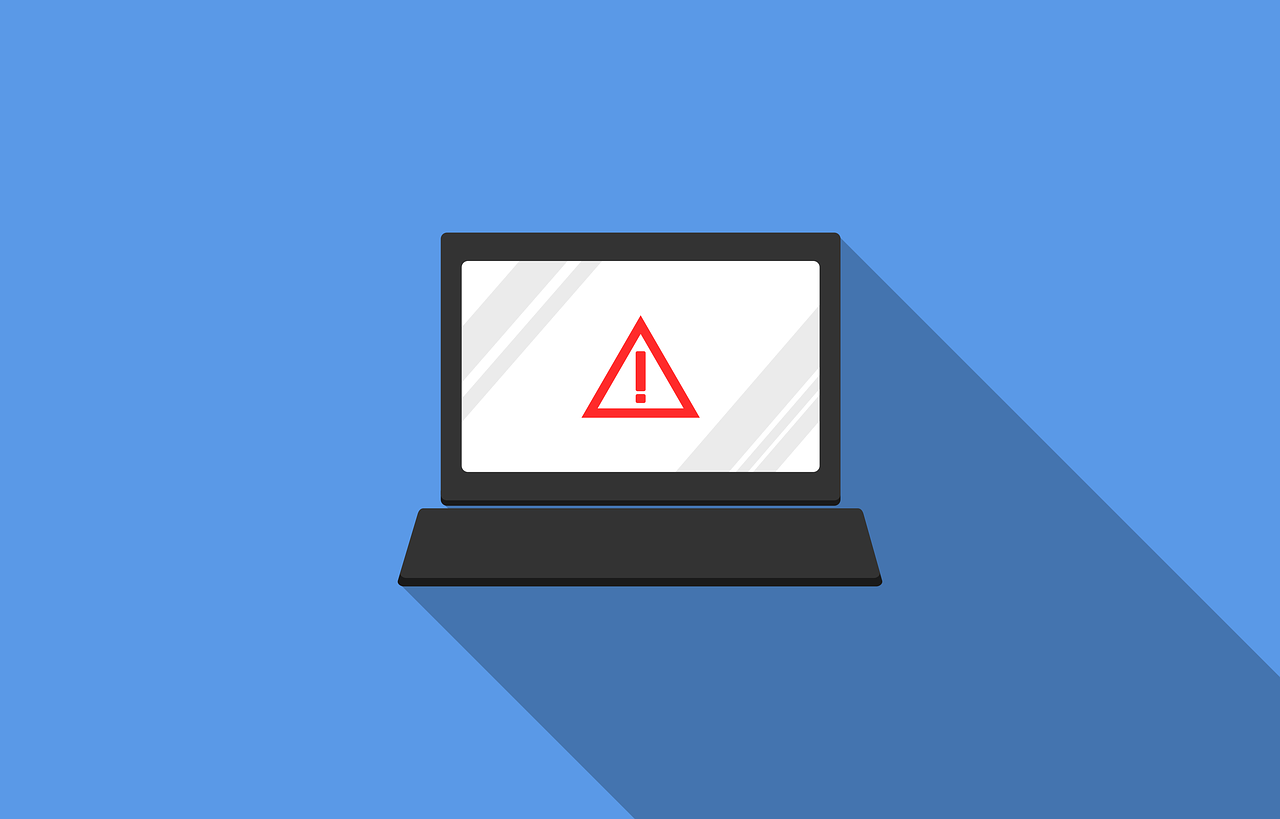6 Reasons to Start Using a Virtual Desktop
August 8, 2023
Have you been looking for reasons to start using a virtual desktop? Adopting new technologies can be daunting for organizations, especially if it means having to change systems you’ve been used to using for many years.
Many businesses have started using virtual desktops because of the multiple benefits they offer. That includes cost savings (and the ability to claim them as an operational expense), security enhancements, boosted productivity, the ability to easily scale your workforce as your needs change, and the flexibility they offer.
Virtual desktops work by letting you access all your apps and files from a cloud server, using any device. With the rapid transition to remote work, this is a game changer for many remote and hybrid businesses that use a
bring your own device (BYOD) policy.
Below we look
at 6 of the top reasons to use a virtual desktop. If you’re keen to find out more about how this solution could work for your business, then get in touch with our friendly staff.

What is a virtual desktop and how does it work?
If you’ve always used a traditional desktop or laptop computer, then you’re probably wondering what a virtual desktop is and how it works.
A virtual desktop is a type of computer service that enables you to access a remote cloud server using the internet where you’ll find all of your files and data. What’s particularly novel about a virtual desktop is that you can access it from any device, and from anywhere in the world.
In other words, it’s not a physical computer, but rather a virtual machine that you access using any device. Virtual desktops can be configured to have all the applications and software that you may need, and they allow you to easily share and collaborate on files with other users.
That means that you no longer have to buy computers with large processing power or high technical specifications, as all that you need is provided through the virtual desktop. And because all your files are stored virtually on the cloud server, your data can be better secured - especially if the service provider also takes care of your
backups.

6 reasons to use a virtual desktop
Below are the top 6 reasons to start using a virtual desktop.
#1: To boost your business productivity
When your staff use virtual desktops they can access all their files, all the apps and software they need, and can share and collaborate on documents in real-time. They can also use any device to connect to their virtual desktops, from any location.
And because virtual desktops are cloud-based, they have less downtime. That’s because maintenance, updates, and patches can all be taken care of by your service provider, remotely - without the need for a call out.
This combination of factors helps to boost overall staff and business productivity.
#2 To enhance your IT security
IT security is at the forefront of business concerns these days, given the sheer number of cyber threats, phishing scams and ransomware attacks.
Virtual desktops, which are cloud-based, use remote servers and typically backup all your data and software. In addition, they usually employ encryption and
multi-factor authentication to further enhance IT security. That can make them less vulnerable to being hacked or targeted by cybercriminals.
Virtual desktops are managed by providers who also ensure that all antivirus software and other applications are kept up-to-date and they also monitor for vulnerabilities, proactively minimizing the risk of a breach.

#3. To help you reduce your IT costs
An important reason why many companies choose to move over to using virtual desktops, is cost savings.
Businesses no longer need to invest in powerful and expensive computers for their staff to work on, and can also save on ongoing maintenance costs and call-outs to IT service providers because virtual desktops are managed as part of your subscription fee.
In addition, businesses can save on insurance as they may no longer need expensive hardware and software, and they can save on capital expenditure related to IT infrastructure.
When you pay for your
Desktop-as-a-Service, you typically get charged a monthly subscription fee per user. That allows companies to claim those as monthly operational expenses, shifting IT costs away from being capital costs - which can also help with cash flow and reduce overall costs. Oftentimes businesses can save between 30 - 50 percent of their IT costs on computers, by switching to virtual desktops.
#4. To increase business agility, flexibility and scalability
Virtual desktops also allow users to login and access their data from anywhere in the world, which provides a lot of flexibility - especially compared with traditional desktops that require you to be in one particular place or office.
Virtual workstations also allow businesses to be more agile as they can easily scale the number of users they need, depending on changing staff numbers. During times like the Covid-19 pandemic, businesses that were agile and could quickly scale up or down, were able to more easily remain operational and minimize their costs. Virtual desktops can help companies save on the costs of expensive IT hardware and allow them to only pay for what they use, which makes them a scalable solution.
#5. More eco friendly
Being sustainable and eco friendly can have many benefits - from saving costs to enhancing brand reputation and retaining staff.
Businesses can boost their sustainability by switching to virtual desktops, because they use less energy than traditional desktops and can eliminate the need to have on-site servers. And if you choose to have your virtual workshop hosted on servers that are powered by renewables, that can help even more to boost your green credentials.

#6. Easy to manage and control
Another reason why many people choose to use virtual desktops is because they’re easier for people to use, as employees can login from home, on holiday or wherever in the world they are traveling. And you also have a lot of control over which applications your users can access, plus you can easily make changes or updates to all users at the click of a button This type of control is not possible with traditional desktops.
By making it easier to manage your business IT, your in-house IT staff can free up their time to focus on other more important matters. Or if you have an MSP, then you may be able to reduce costs by simplifying your IT needs.
Final thoughts on switching to virtual workstations
It’s clear that there are so many benefits to using a virtual workstation. From increased productivity, reduced IT-related costs, enhanced IT security and the ability to be more agile and flexible.
If your company is interested in using virtual desktops, then NB Technology as a managed service provider can help you overcome any challenges associated with making the switch. We can also advise you on the
best cloud PCs to use such as Windows 365, including the pros, cons and costs.
And we can also help you manage the transition to using virtual workstations so that it doesn’t affect your productivity and business operations.
Contact us at (704) 644-1220 for a no obligation consultation to discuss your virtual desktop needs and any inquiries you may have.
Worry-Free IT Management.
We Guarantee It!
We offer a variety of IT consulting services tailored to meet the unique needs of your business or non-profit organization. We are dedicated to delivering each service with a friendly and professional attitude, and strive to exceed your expectations.
USEFUL LINKS
Local areas and cities we provide IT Consulting and Managed IT Services & Support are Gastonia, Belmont, Mount Holly, Dallas, Charlotte, Cramerton, Lowell, Stanley, Bessemer City, Kings Mountain, Shelby, and Lincolnton, NC. We also provide Cybersecurity, Cloud, Data Backup & Disaster Recovery Services, Cloud VoIP Phone System and Business Internet Services to businesses throughout the US.
All Rights Reserved | NB Technology, LLC | Privacy