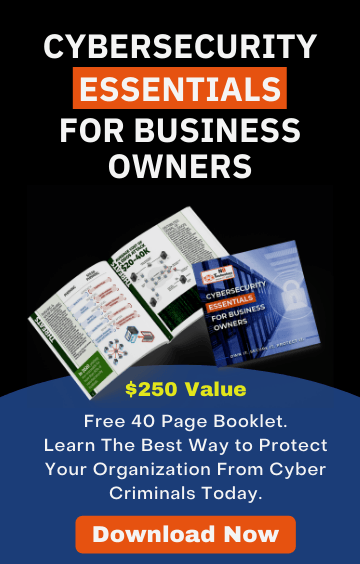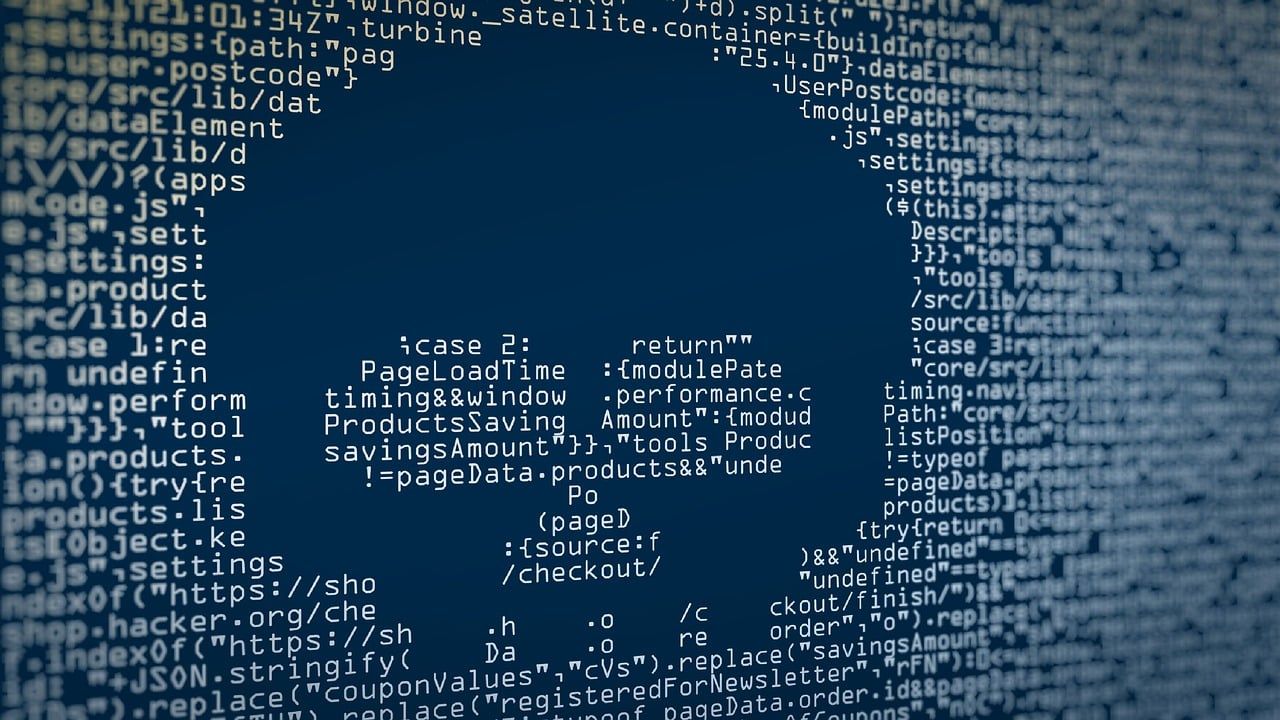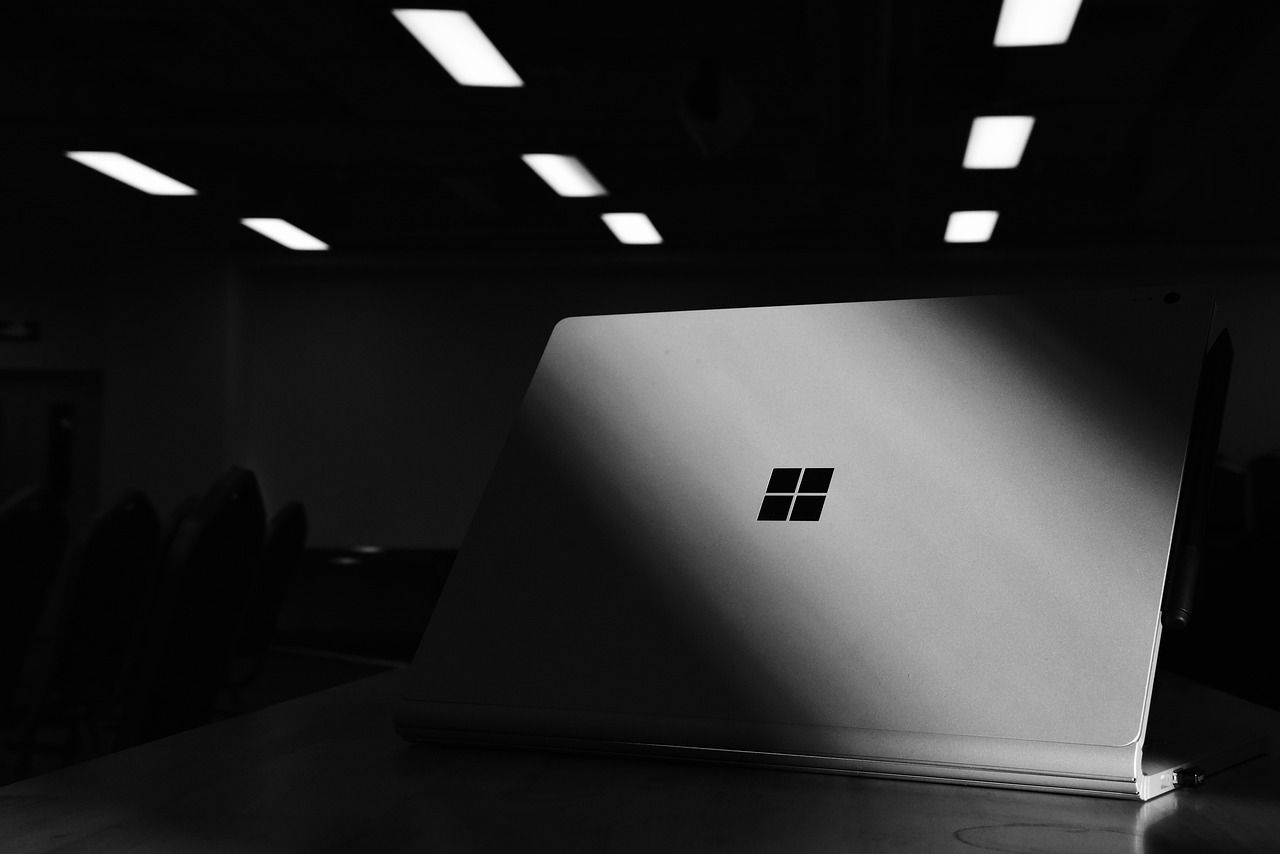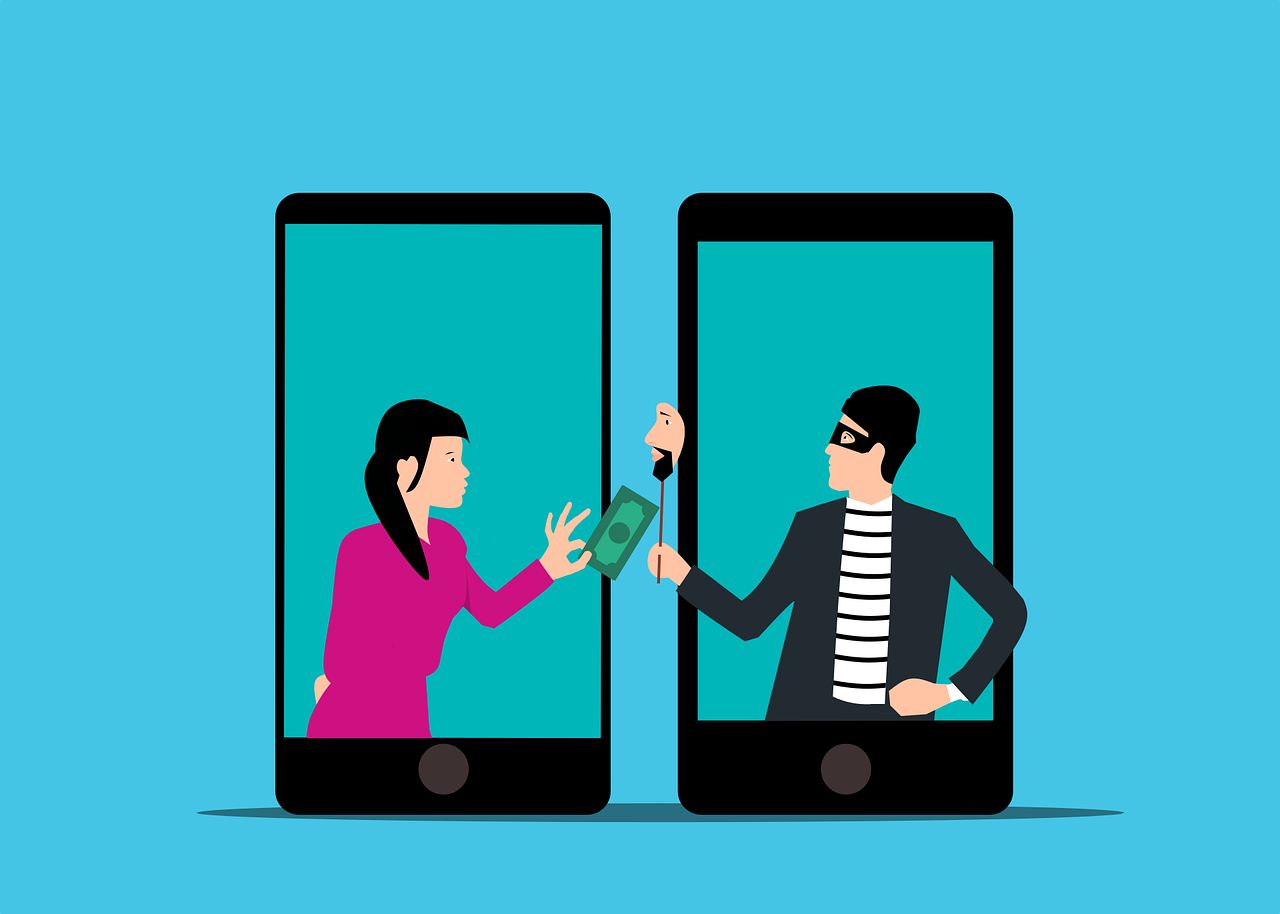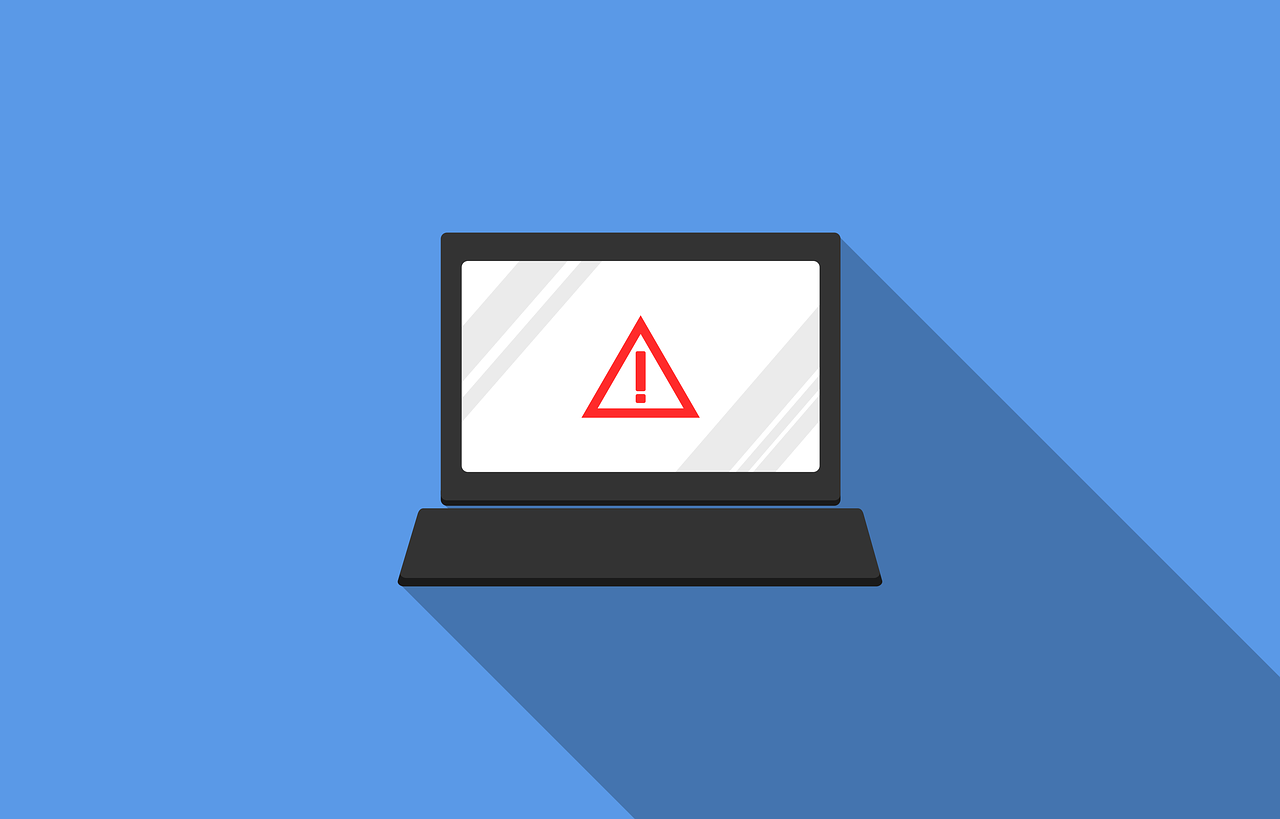3 Tips for Running Cybersecurity Audits
February 27, 2024
You need more than the latest antivirus software to ensure your company’s network is secure. A cybersecurity audit helps you create a complete picture of your security strategy.
Cybercrime has grown into one of the epidemics of modern times.
In 2018 alone, we saw 812.67 million instances of malware infection. Meanwhile, 2020 brought with it a 600% increase in cybercrime. And estimates state that ransomware attacks will cost companies over $6 trillion per year by 2021.
If you don’t prioritize cybersecurity, you place yourself and your company at risk of attack.
Now, it’s likely that you already have some strategies in place to combat hackers and other malicious cyber forces. However, you also need to feel sure that the measures you have in place are sufficient.
That’s where cybersecurity audits become important.
In this article, we examine what cybersecurity audits are and share some crucial tips for running one in your company.
WHAT IS A CYBERSECURITY AUDIT?
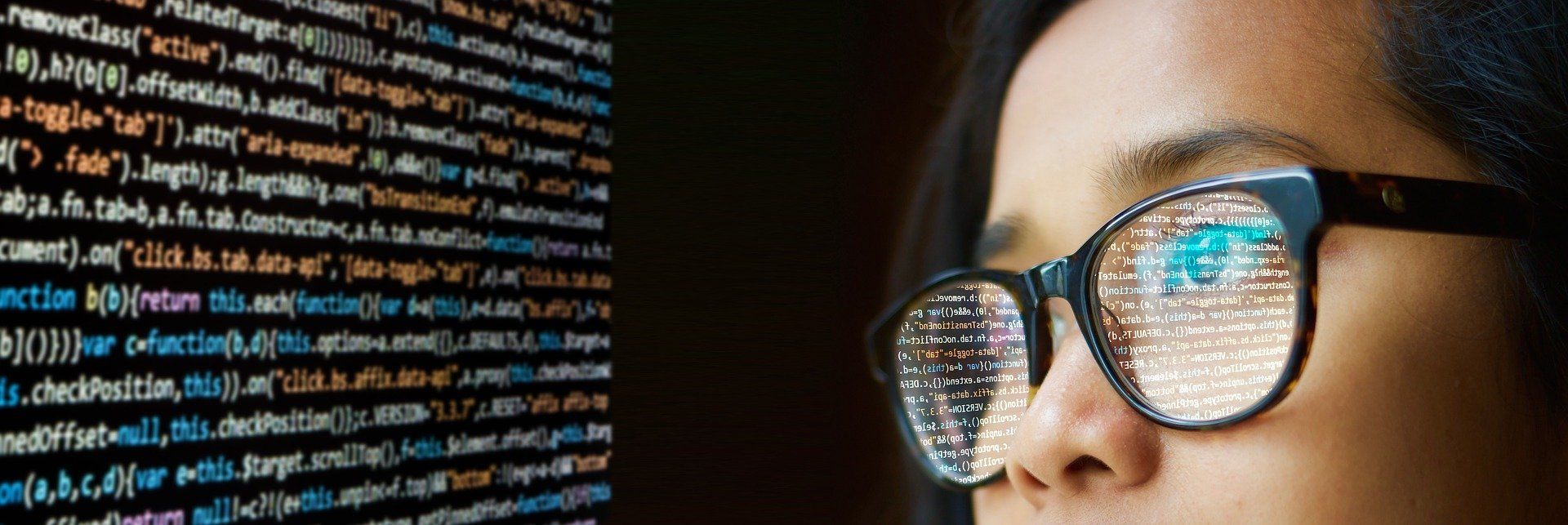
Think of an audit as a comprehensive examination of every cybersecurity strategy you’ve put in place. You have two goals with the audit:
- Identify any gaps in your system so you can fill them.
- Create an in-depth report that you can use to demonstrate your readiness to defend against cyber threats.
A typical audit contains three phases:
- Assessment
- Assignment
- Audit
In the assessment phase, you examine the existing system.
This involves checking your company’s computers, servers, software, and databases. You’ll also review how you assign access rights and examine any hardware or software you currently have in place to defend against attacks.
The assessment phase will likely highlight some security gaps that you need to act upon. And once that’s done, you move into the assignment.
Here, you assign appropriate solutions to the issues identified. This may also involve assigning internal professionals to the task of implementing those solutions. However, you may also find that you need to bring external contractors on board to help with implementation.
Finally, you conclude with an audit.
This takes place after you’ve implemented your proposed solution and is intended as a final check of your new system before you release it back into the company. This audit will primarily focus on ensuring that all installations, upgrades, and patches operate as expected.
THE THREE TIPS FOR A SUCCESSFUL CYBERSECURITY AUDIT
Now that you understand the phases of a cybersecurity audit, you need to know how to run an audit effectively such that it provides the information you need. After all, a poorly conducted audit may miss crucial security gaps, leaving your systems vulnerable to attack.
These three tips will help you conduct an effective cybersecurity audit in your company.
TIP #1 – ALWAYS CHECK FOR THE AGE OF EXISTING SECURITY SYSTEMS
There is no such thing as an evergreen security solution.
Cyber threats evolve constantly, with hackers and the like continually coming up with new ways to breach existing security protocols. Any system you’ve already implemented has an expiration date. Eventually, it will become ineffective against the new wave of cyber threats.
This means you always need to check the age of your company’s existing cybersecurity solutions.
Make sure to update your company’s systems whenever the manufacturer releases an update. But if the manufacturer no longer supports the software you’re using, this is a sign that you need to make a change.
TIP #2 – IDENTIFY YOUR THREATS
As you conduct your company’s cybersecurity audit, continuously ask yourself where you’re likely to experience the most significant threat.
For example, when auditing a system that contains a lot of customer information, data privacy is a crucial concern. In this situation, threats arise from weak passwords, phishing attacks, and malware.
More threats can come internally, be they from malicious employees or through the mistaken provision of access rights to employees who shouldn’t be able to see specific data.
And sometimes, employees can leak data unknowingly.
For example, allowing employees to connect their own devices to your company network creates risk because you have no control over the security of those external devices.
The point is that you need to understand the potential threats you face before you can focus on implementing any solutions.
TIP #3 – CONSIDER HOW YOU WILL EDUCATE EMPLOYEES
You’ve identified the threats and have created plans to respond.
However, those plans mean little if employees do not know how to implement them.
If you face an emergency, such as a data breach, and your employees don’t know how to respond, the cybersecurity audit is essentially useless.
To avoid this situation, you need to educate your employees on what to look out for and how to respond to cybersecurity threats. This often involves the creation of a plan that incorporates the following details:
- The various threat types you’ve identified and how to look out for them
- Where the employee can go to access additional information about a threat
- Who the employee should contact if they identify a threat
- How long it should take to rectify the threat
- Any rules you have in place about using external devices or accessing data stored on secure servers.
Remember, cybersecurity is not the IT department’s domain alone. It’s an ongoing concern that everybody within an organization must remain vigilant of.
By educating employees about the threats present, and how to respond to them, you create a more robust defense against future attacks.
Audits Improve Security
Cybersecurity audits offer you a chance to evaluate your security protocols.
The need to stay up-to-date highlights the importance of cybersecurity audits.
And improved cybersecurity means you and your customers can feel more confident.
If you’d like to conduct a cybersecurity audit but you’re unsure about whether you have the skills required to do so correctly, we can help.
Contact us
at (704) 644-1220 for a no obligation consultation to discuss your Charlotte or Gastonia business systems and how we may be able to help you to improve them - and any inquiries you may have.
Article used with permission from The Technology Press.